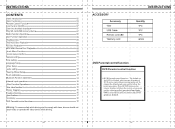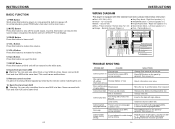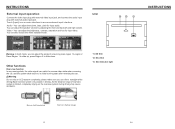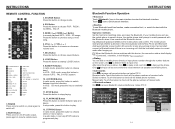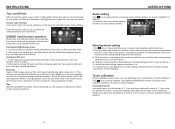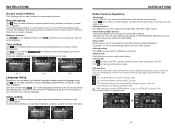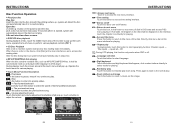Boss Audio BV9561B Support and Manuals
Get Help and Manuals for this Boss Audio item

View All Support Options Below
Free Boss Audio BV9561B manuals!
Problems with Boss Audio BV9561B?
Ask a Question
Free Boss Audio BV9561B manuals!
Problems with Boss Audio BV9561B?
Ask a Question
Most Recent Boss Audio BV9561B Questions
Radio
my radio turns on but it goes to to a blue screen and then goes black
my radio turns on but it goes to to a blue screen and then goes black
(Posted by pmorales8572 1 year ago)
What Is The Password To Calibrate 123456 Is Not Working
(Posted by ricardopena1104 3 years ago)
The Source Button On Unit And Remote Both Don’t Work.
Both the source button and remote do not work and screen recently went black so can't see anything b...
Both the source button and remote do not work and screen recently went black so can't see anything b...
(Posted by Ppelopida 5 years ago)
Change My Wallpaper On My Boss Audio Cd/dvd Player To A Perpetual Wallpaper.
How can I change my wallpaper on my Boss cd/dvd player to a person wallpaper? It has preset wallpape...
How can I change my wallpaper on my Boss cd/dvd player to a person wallpaper? It has preset wallpape...
(Posted by bellesalsman04 7 years ago)
Rp5-gm31?
i have the bv9561 and some wires just dont match up like an extra green wire. I have the rp5 turned ...
i have the bv9561 and some wires just dont match up like an extra green wire. I have the rp5 turned ...
(Posted by Kevinfisher10688 7 years ago)
Boss Audio BV9561B Videos
Popular Boss Audio BV9561B Manual Pages
Boss Audio BV9561B Reviews
We have not received any reviews for Boss Audio yet.