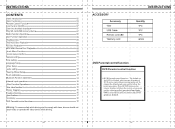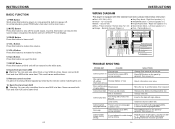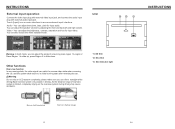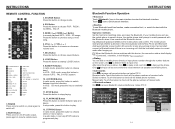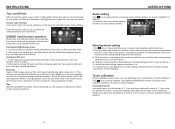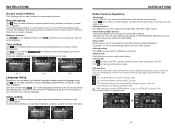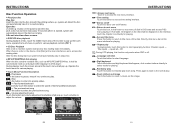Boss Audio BV9561B Support Question
Find answers below for this question about Boss Audio BV9561B.Need a Boss Audio BV9561B manual? We have 1 online manual for this item!
Question posted by pmorales8572 on August 8th, 2022
Radio
my radio turns on but it goes to to a blue screen and then goes black
Current Answers
Answer #1: Posted by Odin on August 8th, 2022 10:55 AM
See TROUBLE SHOOTING at https://www.manualslib.com/manual/2250167/Boss-Audio-Systems-Bv9561b.html?page=4&term=trouble&selected=2#manual. Consider te fhree first-listed PROBLEMs.
Hope this is useful. Please don't forget to click the Accept This Answer button if you do accept it. My aim is to provide reliable helpful answers, not just a lot of them. See https://www.helpowl.com/profile/Odin.
Answer #2: Posted by SonuKumar on August 8th, 2022 10:00 PM
Trouble shooting - 16
https://www.manualslib.com/manual/2250167/Boss-Audio-Systems-Bv9561b.html?page=2#manual
Please respond to my effort to provide you with the best possible solution by using the "Acceptable Solution" and/or the "Helpful" buttons when the answer has proven to be helpful.
Regards,
Sonu
Your search handyman for all e-support needs!!
Related Boss Audio BV9561B Manual Pages
Similar Questions
Radio Scanning Out Of Blue
Have radio set on a station I listen to always and every few minutes the radio starts a scan going t...
Have radio set on a station I listen to always and every few minutes the radio starts a scan going t...
(Posted by hdsporty65 8 years ago)
Why Will My Radio Turn On When All The Wires Are Connected
I hook all the wires up and the radio still won't turn on and sank d something about a reset button ...
I hook all the wires up and the radio still won't turn on and sank d something about a reset button ...
(Posted by rodriguezim29 9 years ago)
Reiniciar Mi Radio Boss Bv9561b
How Can Acer To Restart My Boss Bv9561b Factory Radio Because It Does Not Deprogrammed And Touch Scr...
How Can Acer To Restart My Boss Bv9561b Factory Radio Because It Does Not Deprogrammed And Touch Scr...
(Posted by site23a 9 years ago)
What Does It Mean When The Boss Radio (bv8962) Say Car And Its On A Blue Screen
(Posted by mcampbell96 9 years ago)