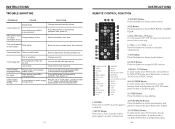Boss Audio BV8963 Support Question
Find answers below for this question about Boss Audio BV8963.Need a Boss Audio BV8963 manual? We have 1 online manual for this item!
Question posted by mcampbell96 on April 10th, 2015
What Does It Mean When The Boss Radio (bv8962) Say Car And Its On A Blue Screen
The person who posted this question about this Boss Audio product did not include a detailed explanation. Please use the "Request More Information" button to the right if more details would help you to answer this question.
Current Answers
Answer #1: Posted by TommyKervz on April 11th, 2015 6:29 AM
Press the "RES" button on the panel by pin point and power on. if the problem still continue please visit a local technician or return it back to the shop for exchange or repair if still under warranty.
Related Boss Audio BV8963 Manual Pages
Similar Questions
Faceplate, Can I Put A Different Faceplate On My Bv9965 Boss Radio?
Can I put a different faceplate on my BV9965 boss radio?
Can I put a different faceplate on my BV9965 boss radio?
(Posted by CharlieStatler 7 years ago)
Just Bought A Boss Bv8963, Can't Get Bluetooth To Work
I just brought a BOSS BV8963 and I can't get the booth tooth to work. It say BLUE ER
I just brought a BOSS BV8963 and I can't get the booth tooth to work. It say BLUE ER
(Posted by Lylasmommy11 8 years ago)
Wiring Harness Boss Radio
Wiring harness for model number bv9986bi boss radio
Wiring harness for model number bv9986bi boss radio
(Posted by robertenorris 8 years ago)
I Just Purchased A Boss Bv8963 From A Friend And I Can Not Get The Screen To Wor
I just purchased my system from a friend and I can not get the screen to work. On the aux option and...
I just purchased my system from a friend and I can not get the screen to work. On the aux option and...
(Posted by NicoleBrimer82 8 years ago)
I Connect My Boss To My 2004 Chevy Impala And The Screen Stay Blue.
How can I see the radio or the screen in general
How can I see the radio or the screen in general
(Posted by realvicky07 10 years ago)