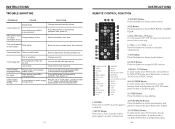Boss Audio BV8963 Support and Manuals
Get Help and Manuals for this Boss Audio item

View All Support Options Below
Free Boss Audio BV8963 manuals!
Problems with Boss Audio BV8963?
Ask a Question
Free Boss Audio BV8963 manuals!
Problems with Boss Audio BV8963?
Ask a Question
Most Recent Boss Audio BV8963 Questions
Boss Bv8963
what does the ccd stand for on a boss BV8963 for the orange wire
what does the ccd stand for on a boss BV8963 for the orange wire
(Posted by davidfmercante 4 years ago)
Just Baught Vehicle With Radio
I need remote. And to reset hole system and set up blue tooth. Default password also. All info on se...
I need remote. And to reset hole system and set up blue tooth. Default password also. All info on se...
(Posted by Paulturner 6 years ago)
I Can't Get Dvd To Play
everytime I put DVD in it's not reading it
everytime I put DVD in it's not reading it
(Posted by Dankmoss2478 7 years ago)
Just Bought A Boss Bv8963, Can't Get Bluetooth To Work
I just brought a BOSS BV8963 and I can't get the booth tooth to work. It say BLUE ER
I just brought a BOSS BV8963 and I can't get the booth tooth to work. It say BLUE ER
(Posted by Lylasmommy11 8 years ago)
Boss Audio BV8963 Videos
Popular Boss Audio BV8963 Manual Pages
Boss Audio BV8963 Reviews
We have not received any reviews for Boss Audio yet.