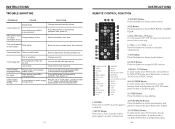Boss Audio BV8963 Support Question
Find answers below for this question about Boss Audio BV8963.Need a Boss Audio BV8963 manual? We have 1 online manual for this item!
Question posted by davidfmercante on September 17th, 2019
Boss Bv8963
what does the ccd stand for on a boss BV8963 for the orange wire
Current Answers
Answer #1: Posted by Odin on September 18th, 2019 6:04 AM
Hope this is useful. Please don't forget to click the Accept This Answer button if you do accept it. My aim is to provide reliable helpful answers, not just a lot of them. See https://www.helpowl.com/profile/Odin.
Related Boss Audio BV8963 Manual Pages
Similar Questions
Boss Audio Bv9695b
which pin is the light green wire coming out of radio mine is missing i need the correct location so...
which pin is the light green wire coming out of radio mine is missing i need the correct location so...
(Posted by Mrfixer14u 8 months ago)
Does It Play Video From Blue Tooth Or Usb? Because I Had To Wire In The E Brake
I had to wire in the e brake wire.What was that for, then
I had to wire in the e brake wire.What was that for, then
(Posted by dap1028 6 years ago)
Just Bought A Boss Bv8963, Can't Get Bluetooth To Work
I just brought a BOSS BV8963 and I can't get the booth tooth to work. It say BLUE ER
I just brought a BOSS BV8963 and I can't get the booth tooth to work. It say BLUE ER
(Posted by Lylasmommy11 8 years ago)
I Just Purchased A Boss Bv8963 From A Friend And I Can Not Get The Screen To Wor
I just purchased my system from a friend and I can not get the screen to work. On the aux option and...
I just purchased my system from a friend and I can not get the screen to work. On the aux option and...
(Posted by NicoleBrimer82 8 years ago)
Boss Bv8963 System And I Need To Reset The Pass Code To It How Do I
the system already had a passcode when i got it and who i bought it from says he dont know the code ...
the system already had a passcode when i got it and who i bought it from says he dont know the code ...
(Posted by tcyoung 9 years ago)