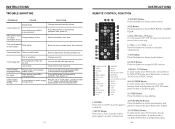Boss Audio BV8963 Support Question
Find answers below for this question about Boss Audio BV8963.Need a Boss Audio BV8963 manual? We have 1 online manual for this item!
Question posted by tcyoung on June 2nd, 2014
Boss Bv8963 System And I Need To Reset The Pass Code To It How Do I
the system already had a passcode when i got it and who i bought it from says he dont know the code so how do i reset the ode
Current Answers
Related Boss Audio BV8963 Manual Pages
Similar Questions
I Need Help On Codes Boss Stero
isteroi just bought a boss stero the one flips and u put ur cd in it its a used one but idont have t...
isteroi just bought a boss stero the one flips and u put ur cd in it its a used one but idont have t...
(Posted by bigthump7 3 years ago)
Boss Bv8963
what does the ccd stand for on a boss BV8963 for the orange wire
what does the ccd stand for on a boss BV8963 for the orange wire
(Posted by davidfmercante 4 years ago)
Just Bought A Boss Bv8963, Can't Get Bluetooth To Work
I just brought a BOSS BV8963 and I can't get the booth tooth to work. It say BLUE ER
I just brought a BOSS BV8963 and I can't get the booth tooth to work. It say BLUE ER
(Posted by Lylasmommy11 8 years ago)
I Just Purchased A Boss Bv8963 From A Friend And I Can Not Get The Screen To Wor
I just purchased my system from a friend and I can not get the screen to work. On the aux option and...
I just purchased my system from a friend and I can not get the screen to work. On the aux option and...
(Posted by NicoleBrimer82 8 years ago)
How To Install Boss Audio Systems Bv9386nv On My Car Laxus Gs300 Model 2000 ?
any one please help me to install Boss Audio Systems BV9386NV 2din on my car laxus gs300 model 2000 ...
any one please help me to install Boss Audio Systems BV9386NV 2din on my car laxus gs300 model 2000 ...
(Posted by alfarsi1982 8 years ago)