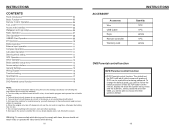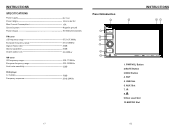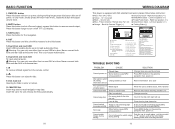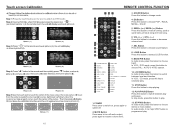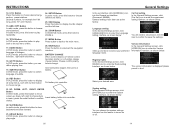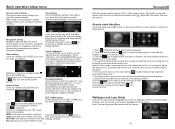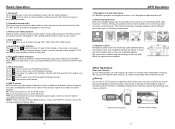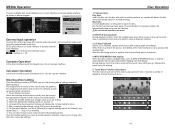Boss Audio BV9380NV Support and Manuals
Get Help and Manuals for this Boss Audio item

View All Support Options Below
Free Boss Audio BV9380NV manuals!
Problems with Boss Audio BV9380NV?
Ask a Question
Free Boss Audio BV9380NV manuals!
Problems with Boss Audio BV9380NV?
Ask a Question
Most Recent Boss Audio BV9380NV Questions
Volume No Longer Works.
The other day my car battery died and I had to get a jump, once I received the jump my BOSS Audio sy...
The other day my car battery died and I had to get a jump, once I received the jump my BOSS Audio sy...
(Posted by lh32dh34 8 years ago)
Boss Bv9380nv Issues With I-pod
I bought a car with this stereo system in it. When I plug my ipod into it through the USB port, it d...
I bought a car with this stereo system in it. When I plug my ipod into it through the USB port, it d...
(Posted by wendellwatts 9 years ago)
Spec On Units
What is the difference between the BV9370NV and the BV9380NV units?
What is the difference between the BV9370NV and the BV9380NV units?
(Posted by blueroadbill 10 years ago)
Screen Turned Black After Using Navigation How Can You Get It Back On
(Posted by rnjunkert 10 years ago)
Boss Audio BV9380NV Videos
Popular Boss Audio BV9380NV Manual Pages
Boss Audio BV9380NV Reviews
We have not received any reviews for Boss Audio yet.