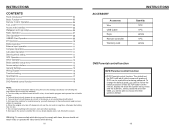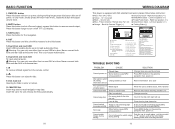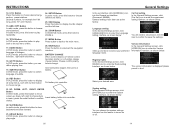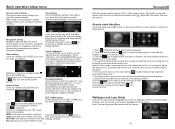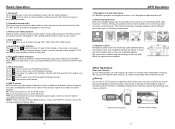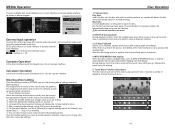Boss Audio BV9380NV Support Question
Find answers below for this question about Boss Audio BV9380NV.Need a Boss Audio BV9380NV manual? We have 1 online manual for this item!
Question posted by blueroadbill on January 6th, 2014
Spec On Units
What is the difference between the BV9370NV and the BV9380NV units?
Current Answers
Related Boss Audio BV9380NV Manual Pages
Similar Questions
Blinking Unit
just installed the MGR450B. The unit worked fine when tested before installation.
just installed the MGR450B. The unit worked fine when tested before installation.
(Posted by Shcarc 2 years ago)
Unit Isn't Turning On
I'm installing a installing a Boss model number bv9977 in an 88 Chevy Silverado for a friend. I have...
I'm installing a installing a Boss model number bv9977 in an 88 Chevy Silverado for a friend. I have...
(Posted by chadforbes80 7 years ago)
Volume No Longer Works.
The other day my car battery died and I had to get a jump, once I received the jump my BOSS Audio sy...
The other day my car battery died and I had to get a jump, once I received the jump my BOSS Audio sy...
(Posted by lh32dh34 8 years ago)
Boss Bv9380nv Issues With I-pod
I bought a car with this stereo system in it. When I plug my ipod into it through the USB port, it d...
I bought a car with this stereo system in it. When I plug my ipod into it through the USB port, it d...
(Posted by wendellwatts 9 years ago)
Chow Do You Get The Screen To Work On A Bv9380nv
I played a cd and turned the car off and went to go use it and screen is blank
I played a cd and turned the car off and went to go use it and screen is blank
(Posted by ronprice46 10 years ago)