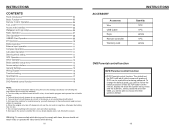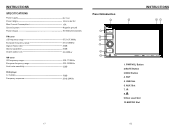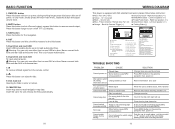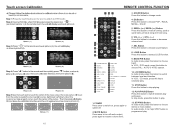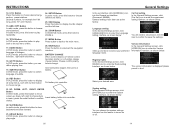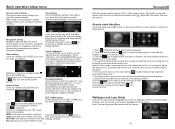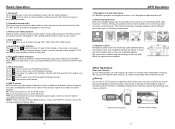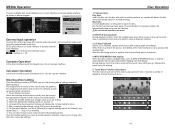Boss Audio BV9380NV Support Question
Find answers below for this question about Boss Audio BV9380NV.Need a Boss Audio BV9380NV manual? We have 1 online manual for this item!
Question posted by wendellwatts on July 31st, 2014
Boss Bv9380nv Issues With I-pod
I bought a car with this stereo system in it. When I plug my ipod into it through the USB port, it downloads the songs, but not in order that ipod has them. It also puts them into song files of only 19 songs on each file. The file is in gibberish also. Doesnt name the songs so I dont know what is going to play until it starts playing. Then I will have to back out and go into another file once the 19 songs are done. Any help would be great
Current Answers
Related Boss Audio BV9380NV Manual Pages
Similar Questions
Can A Boss Bv755b Car Stereo Work Without Illumination Wire Connected?
Can a boss bv755b car stereo work without illumination wire connected?
Can a boss bv755b car stereo work without illumination wire connected?
(Posted by briansmith1972lim 2 years ago)
Volume No Longer Works.
The other day my car battery died and I had to get a jump, once I received the jump my BOSS Audio sy...
The other day my car battery died and I had to get a jump, once I received the jump my BOSS Audio sy...
(Posted by lh32dh34 8 years ago)
Boss Double Din Dvd Car Stereo Model Bv9364bi Bluetooth Error Message
This stereo I bought recently the bluetooth would not connect to my iPhone all of a suden ,it did wo...
This stereo I bought recently the bluetooth would not connect to my iPhone all of a suden ,it did wo...
(Posted by rustypipes 10 years ago)
Chow Do You Get The Screen To Work On A Bv9380nv
I played a cd and turned the car off and went to go use it and screen is blank
I played a cd and turned the car off and went to go use it and screen is blank
(Posted by ronprice46 10 years ago)