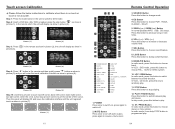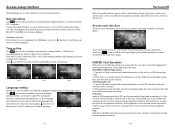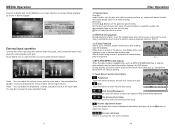Boss Audio BV9364BI Support Question
Find answers below for this question about Boss Audio BV9364BI.Need a Boss Audio BV9364BI manual? We have 1 online manual for this item!
Question posted by rustypipes on March 25th, 2014
Boss Double Din Dvd Car Stereo Model Bv9364bi Bluetooth Error Message
This stereo I bought recently the bluetooth would not connect to my iPhone all of a suden ,it did work good when I first bought it a couple of months ago up until now . So I checked the manual that came with it and I tried to press the reset button on the stereo and after I did this it now says blue err instead of saying no link . So I'm not sure how to fix this if I can some help would be great thanks. I have tried to contact the persons I purchased this from but no responds.
Current Answers
Related Boss Audio BV9364BI Manual Pages
Similar Questions
My Boss Audio Systems Bv9358b Car Dvd Player Suddenly Wont Turn On
It just suddenly went out, is there a reset button that works with system off?
It just suddenly went out, is there a reset button that works with system off?
(Posted by Radzzar 9 months ago)
Boss Bvcp9700a Lights Blink But Stereo Doesn't Work!
I have the Boss BVCP9700A apple carplay unit. Wired up the harnesses and included the crux SWC unit....
I have the Boss BVCP9700A apple carplay unit. Wired up the harnesses and included the crux SWC unit....
(Posted by Walsh1mj 1 year ago)
I'm Having Time Grounding My Boss Elite Double Din Dvd Player Bv755b. Any T
(Posted by shawnd61000 2 years ago)
Boss Bv9364b Subwoofer Control
I have a BV9365D. I cannot get the sub outlet(brown) to work properly. Is there an sub on/off or an ...
I have a BV9365D. I cannot get the sub outlet(brown) to work properly. Is there an sub on/off or an ...
(Posted by UncBobbyB12 2 years ago)
Boss Audio Bv9755 Double-din 7 Inch Motorized Touchscreen Dvd Player Receiver
I like to know where I can buy a wire plug for this unit? BOSS AUDIO BV9755 Double-DIN 7 inch Motori...
I like to know where I can buy a wire plug for this unit? BOSS AUDIO BV9755 Double-DIN 7 inch Motori...
(Posted by casanovapr34 7 years ago)