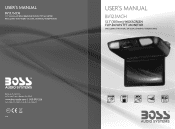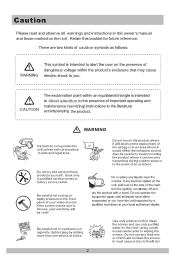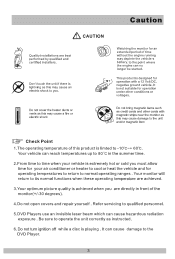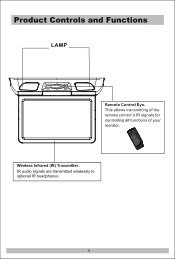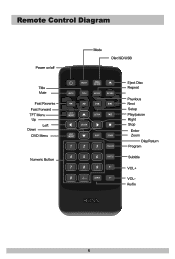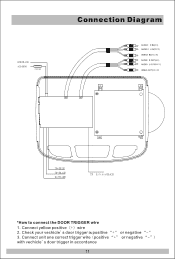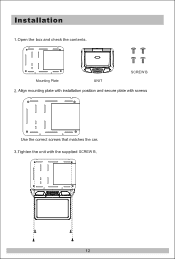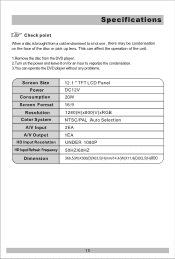Boss Audio BV12.1MCH Support and Manuals
Get Help and Manuals for this Boss Audio item

View All Support Options Below
Free Boss Audio BV12.1MCH manuals!
Problems with Boss Audio BV12.1MCH?
Ask a Question
Free Boss Audio BV12.1MCH manuals!
Problems with Boss Audio BV12.1MCH?
Ask a Question
Most Recent Boss Audio BV12.1MCH Questions
No Picture
the unit is on because I can see the lights but no picture ?
the unit is on because I can see the lights but no picture ?
(Posted by Munoz1611 2 years ago)
Boss Bv90f
I'm trying to hook up my boss bv90f monitor to a DVD player in my garage..I color n red n white conn...
I'm trying to hook up my boss bv90f monitor to a DVD player in my garage..I color n red n white conn...
(Posted by wjb7373 5 years ago)
Lamp On Bv12.1mch
Every time I turn my car on the lamp on the DVD player stays on. Is there a setting to change or was...
Every time I turn my car on the lamp on the DVD player stays on. Is there a setting to change or was...
(Posted by Parasc80 7 years ago)
How Do I Stream Videos From Phone To My Boss Player.bv9967b
(Posted by jettbrian 8 years ago)
Boss Audio BV12.1MCH Videos
Popular Boss Audio BV12.1MCH Manual Pages
Boss Audio BV12.1MCH Reviews
We have not received any reviews for Boss Audio yet.