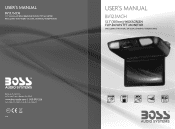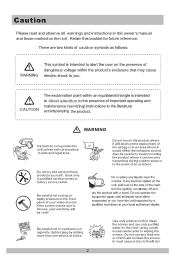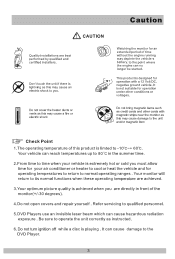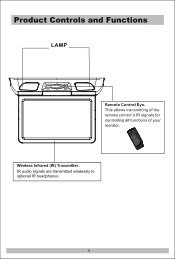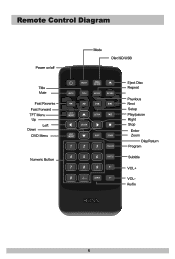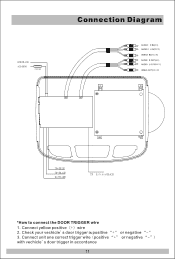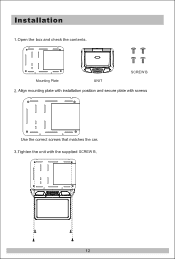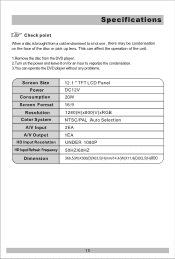Boss Audio BV12.1MCH Support Question
Find answers below for this question about Boss Audio BV12.1MCH.Need a Boss Audio BV12.1MCH manual? We have 1 online manual for this item!
Question posted by wjb7373 on February 4th, 2019
Boss Bv90f
I'm trying to hook up my boss bv90f monitor to a DVD player in my garage..I color n red n white connect the yellow video wire audio cable to monitor n to the DVD so were does the re msinder wire red yellow n black on the monitor go to .I'm assuming I need power to the monitor so .let's say I wanted to use charger adapter that plugs in wall ( if possible..spliced the adapter n it has two wires
Current Answers
Related Boss Audio BV12.1MCH Manual Pages
Similar Questions
Trying To Hook Up Amp To This Receiver The Amp Has Red And White Rca In And Out
where do I hook rca wires to re
where do I hook rca wires to re
(Posted by Anonymous-171556 1 year ago)
No Picture
the unit is on because I can see the lights but no picture ?
the unit is on because I can see the lights but no picture ?
(Posted by Munoz1611 2 years ago)
Lamp On Bv12.1mch
Every time I turn my car on the lamp on the DVD player stays on. Is there a setting to change or was...
Every time I turn my car on the lamp on the DVD player stays on. Is there a setting to change or was...
(Posted by Parasc80 7 years ago)
How Do I Stream Videos From Phone To My Boss Player.bv9967b
(Posted by jettbrian 8 years ago)
Boss Double Din Dvd Car Stereo Model Bv9364bi Bluetooth Error Message
This stereo I bought recently the bluetooth would not connect to my iPhone all of a suden ,it did wo...
This stereo I bought recently the bluetooth would not connect to my iPhone all of a suden ,it did wo...
(Posted by rustypipes 10 years ago)