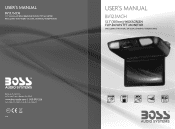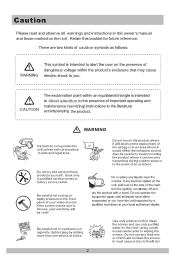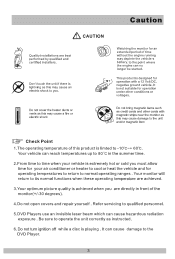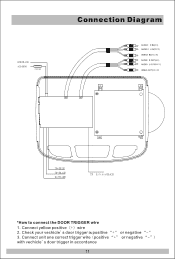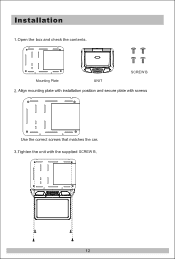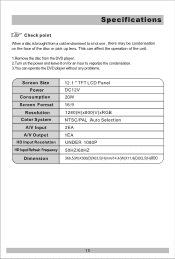Boss Audio BV12.1MCH Support Question
Find answers below for this question about Boss Audio BV12.1MCH.Need a Boss Audio BV12.1MCH manual? We have 1 online manual for this item!
Question posted by Munoz1611 on September 1st, 2021
No Picture
the unit is on because I can see the lights but no picture ?
Current Answers
Answer #1: Posted by SonuKumar on September 2nd, 2021 1:08 AM
Please respond to my effort to provide you with the best possible solution by using the "Acceptable Solution" and/or the "Helpful" buttons when the answer has proven to be helpful.
Regards,
Sonu
Your search handyman for all e-support needs!!
Related Boss Audio BV12.1MCH Manual Pages
Similar Questions
My Bv860b Touch Screen
hello, my bv860b touch screen is frozen, how can i fix it or reset it please?
hello, my bv860b touch screen is frozen, how can i fix it or reset it please?
(Posted by simonsyammine 2 years ago)
Lamp On Bv12.1mch
Every time I turn my car on the lamp on the DVD player stays on. Is there a setting to change or was...
Every time I turn my car on the lamp on the DVD player stays on. Is there a setting to change or was...
(Posted by Parasc80 7 years ago)
How Do I Stream Videos From Phone To My Boss Player.bv9967b
(Posted by jettbrian 8 years ago)
No Dvd Picture
Dvd player has sound but no picture, what wire needs to be hooked upto where?
Dvd player has sound but no picture, what wire needs to be hooked upto where?
(Posted by mininuts 9 years ago)
I Hit The Reset Button On The Device And Now It Want Do Anything.picture Want Sh
(Posted by foxworthjr 10 years ago)