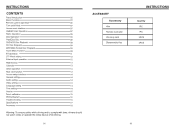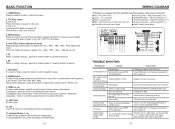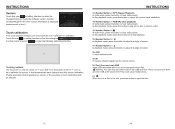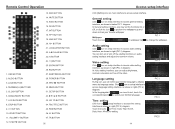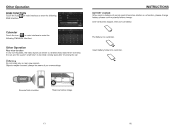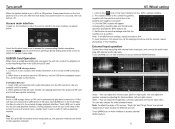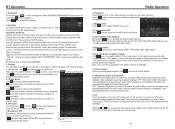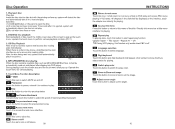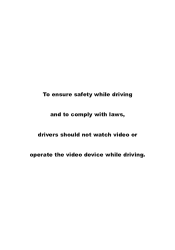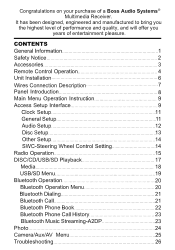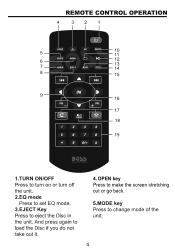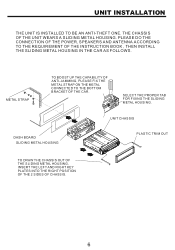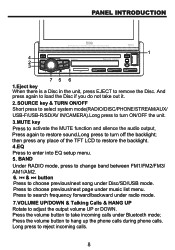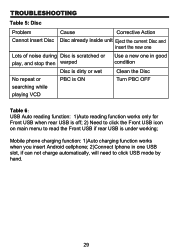Boss Audio BV860B Support and Manuals
Get Help and Manuals for this Boss Audio item

View All Support Options Below
Free Boss Audio BV860B manuals!
Problems with Boss Audio BV860B?
Ask a Question
Free Boss Audio BV860B manuals!
Problems with Boss Audio BV860B?
Ask a Question
Most Recent Boss Audio BV860B Questions
My Bv860b Touch Screen
hello, my bv860b touch screen is frozen, how can i fix it or reset it please?
hello, my bv860b touch screen is frozen, how can i fix it or reset it please?
(Posted by simonsyammine 2 years ago)
Does My Bv860b Have A Lifetime Warranty?
One day the screen started blinking white with no image and it would not do anything other than blin...
One day the screen started blinking white with no image and it would not do anything other than blin...
(Posted by prenticewysingle3 2 years ago)
Loses Settings For Station Presets And Clock Time. Why?
(Posted by mjb58719 2 years ago)
Will This Fit In A Toyota 4 Runner 2005
(Posted by Anonymous-168694 2 years ago)
Screen Mirroring And Playing Videos Through Usb
My boss audio bv860b says its capable of playing videos through usb but I have a usb drive with vide...
My boss audio bv860b says its capable of playing videos through usb but I have a usb drive with vide...
(Posted by roughogg42069 3 years ago)
Boss Audio BV860B Videos
Popular Boss Audio BV860B Manual Pages
Boss Audio BV860B Reviews
We have not received any reviews for Boss Audio yet.