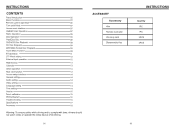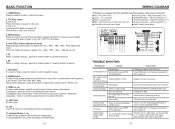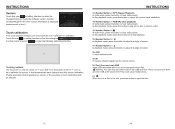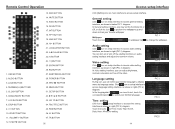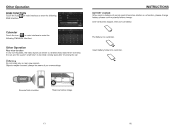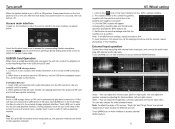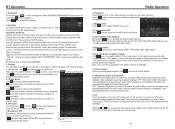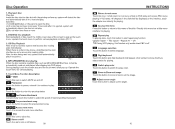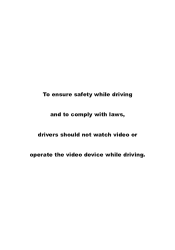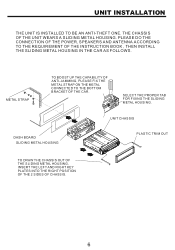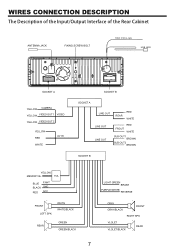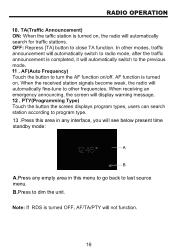Boss Audio BV860B Support Question
Find answers below for this question about Boss Audio BV860B.Need a Boss Audio BV860B manual? We have 2 online manuals for this item!
Question posted by mjb58719 on December 9th, 2021
Loses Settings For Station Presets And Clock Time. Why?
The person who posted this question about this Boss Audio product did not include a detailed explanation. Please use the "Request More Information" button to the right if more details would help you to answer this question.
Current Answers
Answer #1: Posted by SonuKumar on December 9th, 2021 7:35 AM
https://www.manualslib.com/manual/618376/Boss-Bv8860b.html?page=18
reset to fix the issue !!
Please respond to my effort to provide you with the best possible solution by using the "Acceptable Solution" and/or the "Helpful" buttons when the answer has proven to be helpful.
Regards,
Sonu
Your search handyman for all e-support needs!!
Related Boss Audio BV860B Manual Pages
Similar Questions
Screen Mirroring And Playing Videos Through Usb
My boss audio bv860b says its capable of playing videos through usb but I have a usb drive with vide...
My boss audio bv860b says its capable of playing videos through usb but I have a usb drive with vide...
(Posted by roughogg42069 3 years ago)
Time
why every time I use the gps program my time move? can't find the way to set coordinates like pacifi...
why every time I use the gps program my time move? can't find the way to set coordinates like pacifi...
(Posted by josej54jp 3 years ago)
Setting The Time From Army To Regular Time On A Boss Single Din Bluetooth Deck.
setting time from army time to regular time.
setting time from army time to regular time.
(Posted by lamontpearson2 6 years ago)
My Screen Only Opens Half Way
I purchased the boss bv9980nv radio and just installed it into my truck. But when I pressed the butt...
I purchased the boss bv9980nv radio and just installed it into my truck. But when I pressed the butt...
(Posted by skaifer420 8 years ago)