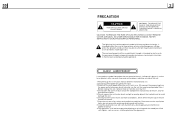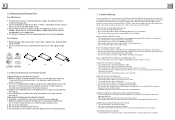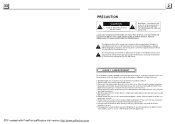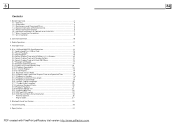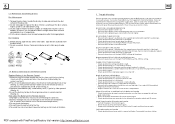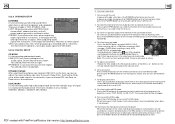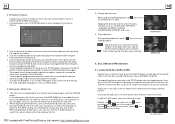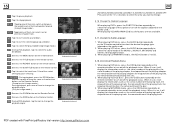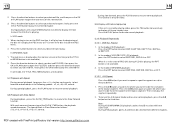Boss Audio BV9986BI Support Question
Find answers below for this question about Boss Audio BV9986BI.Need a Boss Audio BV9986BI manual? We have 2 online manuals for this item!
Question posted by lamontpearson2 on September 3rd, 2017
Setting The Time From Army To Regular Time On A Boss Single Din Bluetooth Deck.
setting time from army time to regular time.
Current Answers
Related Boss Audio BV9986BI Manual Pages
Similar Questions
Boss Car Stereo Model # Bv9976bi. Troubleshoot
when the power is connected the radio comes on for about 2 seconds and shuts off. Any idea what is w...
when the power is connected the radio comes on for about 2 seconds and shuts off. Any idea what is w...
(Posted by jasontrewpowers78 4 years ago)
The Axxess Steering Wheel Interface Doesn't Recognize My Boss 9986bi.
Hello,I wired the brown wire to Key 1 the brown/white to Key 2 and the ground to the car frame. When...
Hello,I wired the brown wire to Key 1 the brown/white to Key 2 and the ground to the car frame. When...
(Posted by beanonastring 8 years ago)
Wiring Harness Boss Radio
Wiring harness for model number bv9986bi boss radio
Wiring harness for model number bv9986bi boss radio
(Posted by robertenorris 8 years ago)
I'm Having Trouble Installing The Bv 8962boss 7 Inch Screen Single Din
when I hook it up and turning on the radio where's his radio comes on then it goes to a black screen...
when I hook it up and turning on the radio where's his radio comes on then it goes to a black screen...
(Posted by nhale7599 9 years ago)
Boss Double Din Dvd Car Stereo Model Bv9364bi Bluetooth Error Message
This stereo I bought recently the bluetooth would not connect to my iPhone all of a suden ,it did wo...
This stereo I bought recently the bluetooth would not connect to my iPhone all of a suden ,it did wo...
(Posted by rustypipes 10 years ago)