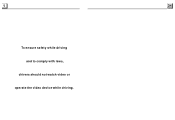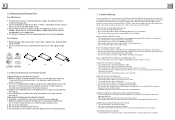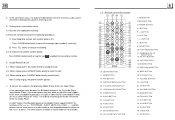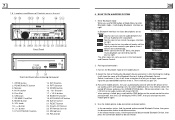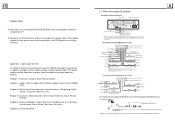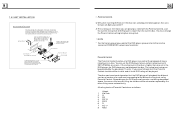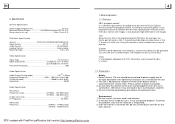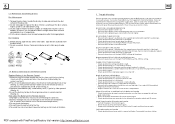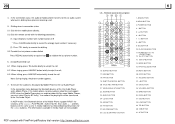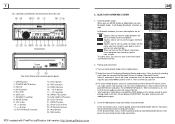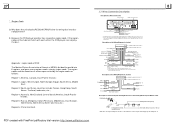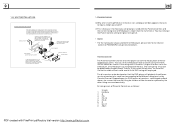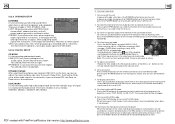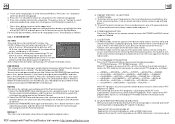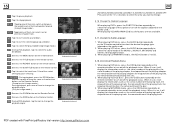Boss Audio BV9986BI Support Question
Find answers below for this question about Boss Audio BV9986BI.Need a Boss Audio BV9986BI manual? We have 2 online manuals for this item!
Question posted by jasontrewpowers78 on March 8th, 2020
Boss Car Stereo Model # Bv9976bi. Troubleshoot
Current Answers
Answer #1: Posted by Troubleshooter101 on March 9th, 2020 7:00 AM
If it only happens to the radio with the engine on and more when you are driving it sounds like there is a loose connection or dry soldered joint in the power supply for the radio or in the radio.
You might have to connect a test lamp or DMM (digital Multimeter -Voltmeter function) to the power feed where it goes into the radio itself (or as close to the radio as you can get) to prove whether the problem is with the power into the radio or it is in the radio itself, i.e. either the power is on all the time at the radio power input point or it comes and goes.
If it is with the feed to the radio you need to check the wiring path from the radio fuse in the fuse block right through to the radio itself.
It may be for instance a loose connection at the rear of the fuse in the fuse block.
What type of fuse is installed? If it is a knife blade type check that the female connection point in the fuse block looks OK and that it has enough tension on the fuse. If it is a glass type fuse, again is it tight in the fuse holder, have you tried a different fuse of the same rating?
Thanks
Please respond to my effort to provide you with the best possible solution by using the "Acceptable Solution" and/or the "Helpful" buttons when the answer has proven to be helpful. Please feel free to submit further info for your question, if a solution was not provided. I appreciate the opportunity to serve you!
Troublshooter101
Related Boss Audio BV9986BI Manual Pages
Similar Questions
How to unlock the password on my boss CD player USB
when the car is turned off ad started the faceplate comes out halfway and stops. Why?
And I have no control over volume what can it be please help!?!!!!
i need a wire harness for a deck i got it says its a bv9986Bl-08120201
This stereo I bought recently the bluetooth would not connect to my iPhone all of a suden ,it did wo...