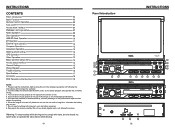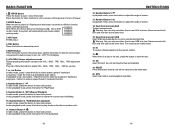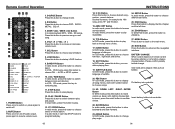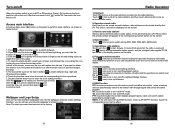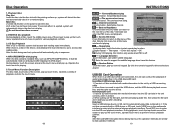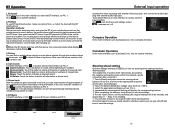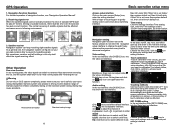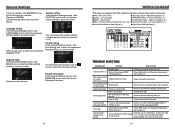Boss Audio BV9980NV Support Question
Find answers below for this question about Boss Audio BV9980NV.Need a Boss Audio BV9980NV manual? We have 1 online manual for this item!
Question posted by skaifer420 on November 9th, 2015
My Screen Only Opens Half Way
I purchased the boss bv9980nv radio and just installed it into my truck. But when I pressed the button to open the touchscreen monitor it only opened halfway. My question is do I have a bad radio or am I doing something wrong?
Current Answers
Answer #1: Posted by TommyKervz on November 23rd, 2015 11:46 PM
Possible courses:
- The microprocessor has malfunctioned due to electrical noise, static or other causes.
- The parking brake is notset, or the parking brake wire is not connected.
- NTSC/PAL setting is incorrect ( Set the NTSC/PAL setting properly according to the other video source)
- Press the reset button after installations
if still unresolved then contact your local dealer.
Related Boss Audio BV9980NV Manual Pages
Similar Questions
Pop Up Screen Locked Half Way In, Will Not Reset
Pop up screen locked half way into radio, will not reset...
Pop up screen locked half way into radio, will not reset...
(Posted by underwooddl056 4 years ago)
Screen Stuck Half Out
the touch screen on my Boss BV9963 is stuck half in-out
the touch screen on my Boss BV9963 is stuck half in-out
(Posted by Terryleerobertson337 6 years ago)
Boss Glitch
why is my boss bv9757b audio system screen keeps sliding down automatically half way?
why is my boss bv9757b audio system screen keeps sliding down automatically half way?
(Posted by coochiebeatdembad355 7 years ago)
How Do I Stream Videos From Phone To My Boss Player.bv9967b
(Posted by jettbrian 8 years ago)
I Just Installed A Boss Audio Bv8974b Inn My Truck And Can't Get The Screen To T
unit will not tilt or open to load a cd. Am i missing something with the wiring or is the unit fault...
unit will not tilt or open to load a cd. Am i missing something with the wiring or is the unit fault...
(Posted by pivey1984 8 years ago)