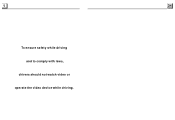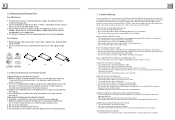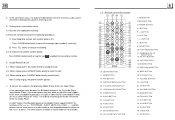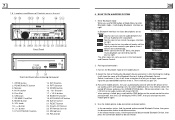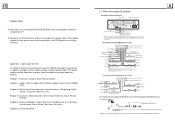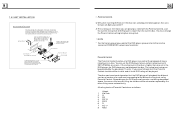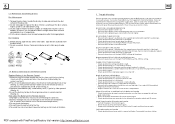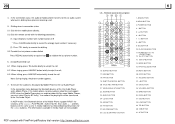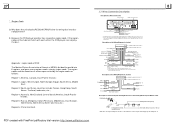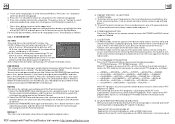Boss Audio BV9986BI Support Question
Find answers below for this question about Boss Audio BV9986BI.Need a Boss Audio BV9986BI manual? We have 2 online manuals for this item!
Question posted by Anonymous-171556 on June 14th, 2022
Trying To Hook Up Amp To This Receiver The Amp Has Red And White Rca In And Out
where do I hook rca wires to re
Current Answers
Answer #1: Posted by SonuKumar on June 14th, 2022 9:29 PM
Please respond to my effort to provide you with the best possible solution by using the "Acceptable Solution" and/or the "Helpful" buttons when the answer has proven to be helpful.
Regards,
Sonu
Your search handyman for all e-support needs!!
Related Boss Audio BV9986BI Manual Pages
Similar Questions
Radio Doesn't Have Left And Right(red&white) Rca Jack's For Amp? Just One Jack
why is there only one audio out for front and rear amp instead of red and white for each front and r...
why is there only one audio out for front and rear amp instead of red and white for each front and r...
(Posted by WilliamScottThomas3158636363 2 years ago)
Need Rca Wire Harness
need RCA wire harness for BOSS model bv9967b. Please help...
need RCA wire harness for BOSS model bv9967b. Please help...
(Posted by daddycross6 6 years ago)
White Screen
hi I installed the boss audio bv9986bi in my nissan frontier 3 days ago it work fine until I turned ...
hi I installed the boss audio bv9986bi in my nissan frontier 3 days ago it work fine until I turned ...
(Posted by marlonauguste 6 years ago)
Heya, Having Same Problem Trying To Understand Which Wire (brown /
brown&white) to use with Steering A or B wires.. Documentation sux.
brown&white) to use with Steering A or B wires.. Documentation sux.
(Posted by wilsonb27961 8 years ago)
I Can Not Get Power To My Factory Amp To Power My Speakers.
I am installing the system in my 2009 dodge ram 1500 using an AXXESS CHTO-013 wiring harness. The wi...
I am installing the system in my 2009 dodge ram 1500 using an AXXESS CHTO-013 wiring harness. The wi...
(Posted by jeffreykline64 8 years ago)