Boss Audio BV7345 Support and Manuals
Get Help and Manuals for this Boss Audio item
This item is in your list!

View All Support Options Below
Free Boss Audio BV7345 manuals!
Problems with Boss Audio BV7345?
Ask a Question
Free Boss Audio BV7345 manuals!
Problems with Boss Audio BV7345?
Ask a Question
Most Recent Boss Audio BV7345 Questions
Boss Bv7345 Screen Says No Signal
the radio is working fine then all of a sudden I turn on the car one day and the screen said no sign...
the radio is working fine then all of a sudden I turn on the car one day and the screen said no sign...
(Posted by rpeeler29 9 years ago)
Popular Boss Audio BV7345 Manual Pages
User Manual - Page 3


...2 Disc Note 3 Installation 4 Detaching control panel 5 Attaching control panel 6 Electric Connection 7 Remote Control 8 Basic Operation 11 Control Panel 11 Setup Operation 13 Setting animation 13 Setting disc 13 Setting radio 14 Setting wallpaper 14 Version about 14 Setting time 14 Setting audio mode 14 Setting video mode 15 Setting OSD language 15 Setting illumination color 15...
User Manual - Page 4


... EXPOSURE.DO NOT OPEN COVERS AND DO NOT REPAIR YOURSELF.
BE SURE TO OPERATE THE DIGITAL VIDEO PLAYER CORRECTLY AS INSTRUCTED. WARNING: TO REDUCE THE RISK OF FIRE ... THIS DIGITAL VIDEO PLAYER USES A VISIBLE/INVISIBLE LASER BEAM WHICH COULD CAUSE . REFER SERVICING TO QUALIFIED PERSONNEL. Patents and other intellectual property rights owned by Macrovision Corporation.
HAZARDOUS RADIATION...
User Manual - Page 5


...
Disc formats supported by using a ball point pen or pencil as they may mar the surface of the disc. Label side up
MP3
Audio Disc size ... and warping disc will cause misoperation.
If the disc is used, the proper setting will not play the disc.Therefore, remove the rough edges in the usage environment...any problem with rough edges is quite dirty, use to wipe the surface.
User Manual - Page 10


SRC Press it to Mono will improve sound quality ) . SETUP Press it to open the SETUP menu.
5.MO/ST(AUDIO) In radio mode, press it for making changes to the way ... Press this button to begin playback at a moment in video play mode.
2. CLK Press it button opens the AUDIO setup menu for stronger signal.
3. STOP Press once to show the clock time in the program you are located at...
User Manual - Page 11


...15. /MOD Press this button to turn the unit ON , press and hold this button to set it longer to switch SWF FREQ between the five radio bands . In Disc Playback modes, Press this...information about the disc currently in the product.
19. Press it briefly to turn to turn off the audio. ENTER Confirm the Track/Chapter selected with the number key or selected with the cursor buttons on TV ...
User Manual - Page 13


...
11
6 54
14
Control Panel
18
19
15 20
Base of Control Panel
1. During the playback mode, you can also press the
Eject button to set it to switch the device ON, press and hold to switch between BASS,TREBLE,BALANCE, FADE, COLOR, RIGHTNESS, CONTRAST, TINT, REG(in radio mode), PI...
User Manual - Page 14


...or the BAND button on remote to factory settings. In Radio Mode, press this button and ... : NEWS, POP.....)
7/8.>>| and || button can manually search down or up for a bout 2 seconds ...the stations currently being listened to turn off the audio. continuously and long pressing |>| button can play... the volume to home interface. In SETUP mode, press setup button to back to the prior level...
User Manual - Page 15


BASIC OPERATION
SETUP OPERATION
10:00 AM
KEY BEEP : ON or OFF. Disc setup as turn to
setting menu.
During setting ,use the VOL knob as follow:
FORMAT TV TYPE RATING
DISC
NT S C 4:3PS ADULT
In home mode, rotate the VOL knob to
select "
" and press SEL button or
press ENTER on remote to turn
left and right and use the >>I and I
User Manual - Page 16


... adjustment. AUDIO SETUP To turn Parental Control on or off. The factory default password is 0000. (The password must be used to make changes to the Parental Control menu below .) Key in "0000" and then turn to rating then you can setting as follow : USER -> JAZZ -> CLASSIC -> POP -> ROCK
LOUDNESS: To to select loudness effect...
User Manual - Page 17


...Settings
RESET button is placed on the monitor when you change automatically. Video setup interface
COLOR: -16 to 16 Adjust if the picture is too bright or too dark.
TINT: -16 to select the backlight for "NTSC/PAL " . RESET
The RESET button is completed.
Error...can not display the image.)
-15- LANGUAGE To select OSD language. Initial installation of the bright and dark portion.
User Manual - Page 18


... of Local and Long-distance traffic news .
With this system, a total of 30 stations can be FM1, FM2, FM3, AM1(MW1), and AM2(MW2) band. The stations might be stored in the screen . Storing Stations In Memory
Setting Memory
Start Searching For a Station
Manual Search During Radio mode, briefly press the button on...
User Manual - Page 19


... display mode some stations divide up their programs into regional programs with varying content .
Automatic Preset Setup
In Radio Mode, press and keep (for an alternative frequency (AF) or a program identification ... operation) If you are deleted .
During radio operation in advance the chose number is set . Scan Function In Radio mode, briefly press the "APS" button on the remote ...
User Manual - Page 26


... choose others mode (MP3/JPEG /MPEG4) to play . EX. : when the MP3 mode is support MP3/WMA/JPEG/MPEG4 . REP ALL: Play all songs on the disc, then repeats the entire .../WMA/JPEG/MPEG4 PLAY
The unit is selected .
1
SONGS
5
001 002 003 004
1 Current type (highlighted bar) . 2 Audio play mode select. 3 Picture play mode select. 4 Movie play mode select, 5 Current play track .
2
3
4
As the...
User Manual - Page 28
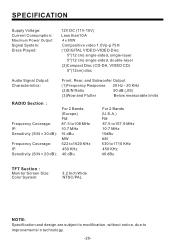
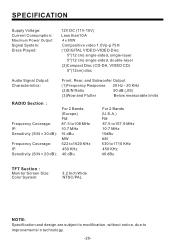
SPECIFICATION
Supply Voltage: Current Consumption: Maximum Power Output: Signal System: Discs Played:
12V DC (11V-15V) Less than10 A 4 x 80W Compositive video 1.0Vp-p 75 (1)DIGITAL VIDEO-VIDEO Disc
5"(12 cm) single-sided, single-layer 5"(12 cm) single-sided, double-layer (2)Compact Disc (CD-DA, VIDEO CD) 5"(12cm) disc
Audio Signal Output: Characteristics:
Front, Rear, and...
User Manual - Page 29


... the problems persist after check list has been made, consult your nearest service dealer.
TROUBLESHOOTING
Before going through the check list, check wiring connection. BV7345 If any of disc inside the car Cool off or until the ambient
is too high
temperature return to normal
Video/image appears black-white
The color system is set incorrectly...
Boss Audio BV7345 Reviews
Do you have an experience with the Boss Audio BV7345 that you would like to share?
Earn 750 points for your review!
We have not received any reviews for Boss Audio yet.
Earn 750 points for your review!
