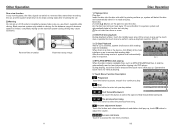Boss Audio BV9356 Support Question
Find answers below for this question about Boss Audio BV9356.Need a Boss Audio BV9356 manual? We have 1 online manual for this item!
Question posted by rodriguezim29 on May 1st, 2015
Why Will My Radio Turn On When All The Wires Are Connected
I hook all the wires up and the radio still won't turn on and sank d something about a reset button in the manual but I can't fine the reset button on the radio where is the reset button on the radio
Current Answers
Related Boss Audio BV9356 Manual Pages
Similar Questions
Can A Boss Bv755b Car Stereo Work Without Illumination Wire Connected?
Can a boss bv755b car stereo work without illumination wire connected?
Can a boss bv755b car stereo work without illumination wire connected?
(Posted by briansmith1972lim 2 years ago)
My Boss Bv7348b Model I Have Install It And I Got All Wires Connected Right But
my stereo is just black no color and no sound or image what can I do to fix it and make it work
my stereo is just black no color and no sound or image what can I do to fix it and make it work
(Posted by Josevill2920 8 years ago)
Making A Purchase
How do I go about purchasing a new screen for my car radio
How do I go about purchasing a new screen for my car radio
(Posted by ericmack1975 8 years ago)
I Need To Get Te Connections For Pcv9927 Radioa
(Posted by ldzpaco29470 8 years ago)
Stereo Has Power, But Display And Sound Doesn't Work. Blue Light Stays On.
Boss stereo installed in 2001 Kia Rio. Worked perfect for a couple of weeks. Now the display and sou...
Boss stereo installed in 2001 Kia Rio. Worked perfect for a couple of weeks. Now the display and sou...
(Posted by cabbau 8 years ago)