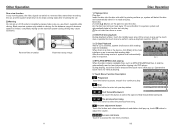Boss Audio BV9356 Support Question
Find answers below for this question about Boss Audio BV9356.Need a Boss Audio BV9356 manual? We have 1 online manual for this item!
Question posted by cabbau on September 27th, 2015
Stereo Has Power, But Display And Sound Doesn't Work. Blue Light Stays On.
Boss stereo installed in 2001 Kia Rio. Worked perfect for a couple of weeks. Now the display and sound are both not working.The blue light stays on after car is turned off.Possible reasons?
Current Answers
Answer #1: Posted by TechSupport101 on September 27th, 2015 11:43 AM
Hey - I would suggest you exhaust any troubleshooting steps offered on your manual and observe. If the condition is not bettered, then I will suggest you contact your retailer as you should still be under warranty and worthy of a free service of replacement.
Related Boss Audio BV9356 Manual Pages
Similar Questions
Boss Bv960nv Won't Display Caller Name Just Number Even When From Contact List
Will not display caller name even from contact list using iPhone iOS 14.0.1
Will not display caller name even from contact list using iPhone iOS 14.0.1
(Posted by Goldenheating 3 years ago)
Why Does They Time Get Off 20 Min Every Time I Change It. How Can I Fix The Prob
I have set my clock a crap load of times and when I get back in truck is 20min slower how can I fix ...
I have set my clock a crap load of times and when I get back in truck is 20min slower how can I fix ...
(Posted by quennoz86 8 years ago)
Why Will My Radio Turn On When All The Wires Are Connected
I hook all the wires up and the radio still won't turn on and sank d something about a reset button ...
I hook all the wires up and the radio still won't turn on and sank d something about a reset button ...
(Posted by rodriguezim29 8 years ago)
16g Flash Drive
how to play entire music library from 16g flash drive. Wil not display library. Stop at 145 files.
how to play entire music library from 16g flash drive. Wil not display library. Stop at 145 files.
(Posted by yagos311 9 years ago)
What Could Cause The Sound To Not Work On My Boss Audio Bv9362bi Player
(Posted by heather29 9 years ago)