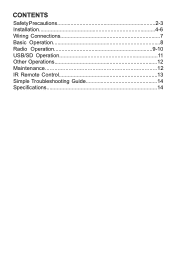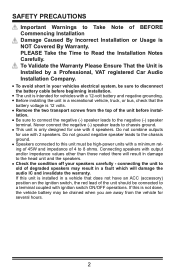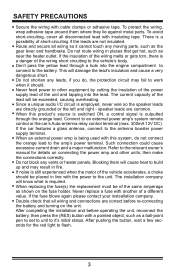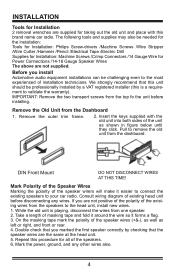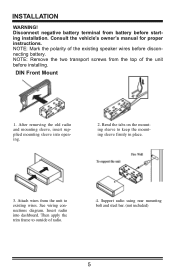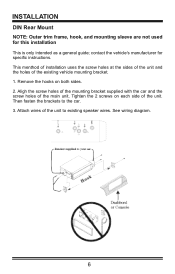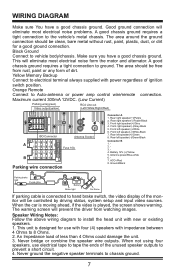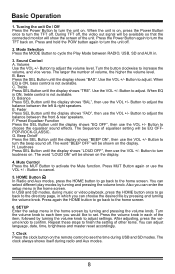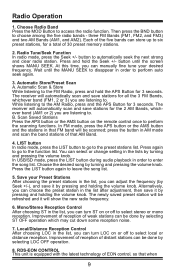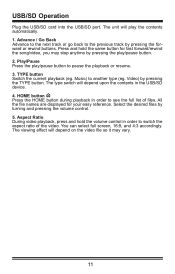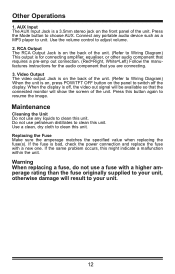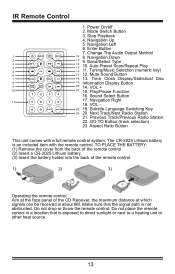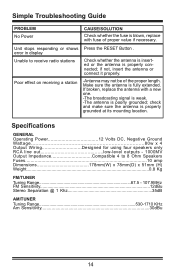Boss Audio BV7254 Support Question
Find answers below for this question about Boss Audio BV7254.Need a Boss Audio BV7254 manual? We have 1 online manual for this item!
Question posted by Josevill2920 on December 16th, 2015
My Boss Bv7348b Model I Have Install It And I Got All Wires Connected Right But
my stereo is just black no color and no sound or image what can I do to fix it and make it work
Current Answers
Answer #1: Posted by TechSupport101 on December 16th, 2015 6:56 AM
Hi. These units normally comes with an internal fuse that may have blown. There is a Troubleshooting Guide on page/chapter 14 here https://www.helpowl.com/manuals/Boss%20Audio/BV7254/219700 Also consider measuring voltage at your power leads/harness
Related Boss Audio BV7254 Manual Pages
Similar Questions
My Boss Bv9695b Radio Is All Hooked Up Right But No Sound
(Posted by hbrinley 1 year ago)
Can A Boss Bv755b Car Stereo Work Without Illumination Wire Connected?
Can a boss bv755b car stereo work without illumination wire connected?
Can a boss bv755b car stereo work without illumination wire connected?
(Posted by briansmith1972lim 2 years ago)
Trying To Installation Amp To The Bv7348b Look For Remote Wire For Amp
trying to find remote wire that runs to amp
trying to find remote wire that runs to amp
(Posted by larryharris81 7 years ago)
Boss Audio 9755 Installation
i have 2013 model nissan sentra. I need to install boss audio bv 9755. Which panal should i buy to f...
i have 2013 model nissan sentra. I need to install boss audio bv 9755. Which panal should i buy to f...
(Posted by Anishdundu 7 years ago)
I Got A Bv7348b Stereo And I Wire It All Correctly But Only The Fan Work Not Vet
why won't it work I have rewire it 4 time and same results only the fan work I did all the troublesh...
why won't it work I have rewire it 4 time and same results only the fan work I did all the troublesh...
(Posted by Josevill2920 8 years ago)