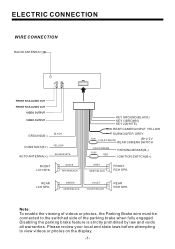Boss Audio BV7348B Support Question
Find answers below for this question about Boss Audio BV7348B.Need a Boss Audio BV7348B manual? We have 1 online manual for this item!
Question posted by larryharris81 on March 3rd, 2017
Trying To Installation Amp To The Bv7348b Look For Remote Wire For Amp
trying to find remote wire that runs to amp
Current Answers
Related Boss Audio BV7348B Manual Pages
Similar Questions
20 Pin Audio Wiring Bv9973
please....I need the order of pins in 20 pin audio plug for the bv9973. From left to right top to bo...
please....I need the order of pins in 20 pin audio plug for the bv9973. From left to right top to bo...
(Posted by Aprilsrainyeyes 4 years ago)
Power Wires
we are installing a BV7348B head unit into a 2004 Jeep Liberty that has factory stock radio and our ...
we are installing a BV7348B head unit into a 2004 Jeep Liberty that has factory stock radio and our ...
(Posted by tandtrutherford 7 years ago)
I Got A Bv7348b Stereo And I Wire It All Correctly But Only The Fan Work Not Vet
why won't it work I have rewire it 4 time and same results only the fan work I did all the troublesh...
why won't it work I have rewire it 4 time and same results only the fan work I did all the troublesh...
(Posted by Josevill2920 8 years ago)
How To Install Boss Audio Systems Bv9386nv On My Car Laxus Gs300 Model 2000 ?
any one please help me to install Boss Audio Systems BV9386NV 2din on my car laxus gs300 model 2000 ...
any one please help me to install Boss Audio Systems BV9386NV 2din on my car laxus gs300 model 2000 ...
(Posted by alfarsi1982 8 years ago)