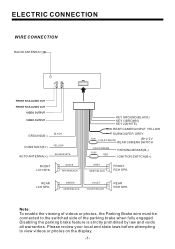Boss Audio BV7348B Support Question
Find answers below for this question about Boss Audio BV7348B.Need a Boss Audio BV7348B manual? We have 1 online manual for this item!
Question posted by Josevill2920 on December 16th, 2015
I Got A Bv7348b Stereo And I Wire It All Correctly But Only The Fan Work Not Vet
Current Answers
Answer #1: Posted by TechSupport101 on December 16th, 2015 9:50 PM
Answer #2: Posted by kcmjr on December 16th, 2015 11:47 PM
Assuming you have, try this. Connect BOTH power leads (yellow and red) together and run them directly to the battery. Make real sure the chassis has a good ground connection and run the black ground lead directly to the battery. The wiring connector is firmly and properly seated and none of the pins are bent.
If you have done all of these and still get only the fan the only thing left is an internal fault. Before you go any further and risk your warranty I would box it up and take it back to the retailer. Assuming you within their return window they should give you a new one.
While there talk to the installer techs and ask about the unit. See if they have any tips or can make suggestions. The only dumb question is the one that doesn't get answered...
Good luck.
Licenses & Certifications: Microsoft, Cisco, VMware, Novell, FCC RF & Amateur Radio licensed.
Related Boss Audio BV7348B Manual Pages
Similar Questions
I'm I'm trying to hook up the Boss Audio cam 19 backup camera and I'm not quite sure how to do it is...
trying to find remote wire that runs to amp
we are installing a BV7348B head unit into a 2004 Jeep Liberty that has factory stock radio and our ...
Well I got my stereo installed it, turned it on with no Bluetooth setting available, and no audio ou...
I just got this stereo and I'm trying to attach the wires but it's hard to read the instructions do ...