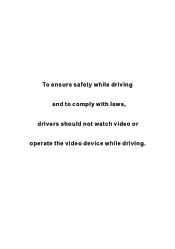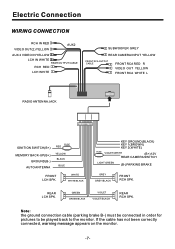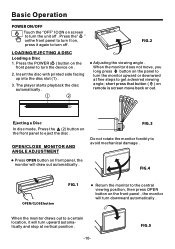Boss Audio BV9973 Support Question
Find answers below for this question about Boss Audio BV9973.Need a Boss Audio BV9973 manual? We have 1 online manual for this item!
Question posted by Mzsinko22 on May 20th, 2016
How To Get Power To This Stereo?
I just got this stereo and I'm trying to attach the wires but it's hard to read the instructions do to the small text and I'm wearing reading glasses.
Current Answers
Answer #1: Posted by BusterDoogen on May 20th, 2016 7:31 AM
Go to page 7 for the electrical hookup schematic.
I hope this is helpful to you!
Please respond to my effort to provide you with the best possible solution by using the "Acceptable Solution" and/or the "Helpful" buttons when the answer has proven to be helpful. Please feel free to submit further info for your question, if a solution was not provided. I appreciate the opportunity to serve youRelated Boss Audio BV9973 Manual Pages
Similar Questions
Can A Boss Bv755b Car Stereo Work Without Illumination Wire Connected?
Can a boss bv755b car stereo work without illumination wire connected?
Can a boss bv755b car stereo work without illumination wire connected?
(Posted by briansmith1972lim 2 years ago)
20 Pin Audio Wiring Bv9973
please....I need the order of pins in 20 pin audio plug for the bv9973. From left to right top to bo...
please....I need the order of pins in 20 pin audio plug for the bv9973. From left to right top to bo...
(Posted by Aprilsrainyeyes 4 years ago)
Does It Play Video From Blue Tooth Or Usb? Because I Had To Wire In The E Brake
I had to wire in the e brake wire.What was that for, then
I had to wire in the e brake wire.What was that for, then
(Posted by dap1028 6 years ago)
Need Help With Wiring Boss Bv9973 On 2006 Tahoe
I have all the wires connected it powers on and all but no audio until I hook up the power antenna w...
I have all the wires connected it powers on and all but no audio until I hook up the power antenna w...
(Posted by biigboyjones 8 years ago)