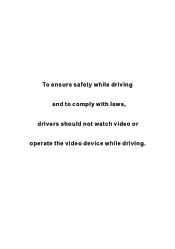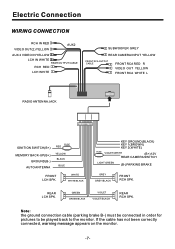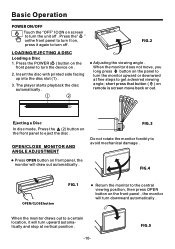Boss Audio BV9973 Support Question
Find answers below for this question about Boss Audio BV9973.Need a Boss Audio BV9973 manual? We have 1 online manual for this item!
Question posted by genevang89 on July 11th, 2015
No Power
I am not getting any power to the car stereo... Any idea
Current Answers
Related Boss Audio BV9973 Manual Pages
Similar Questions
Can A Boss Bv755b Car Stereo Work Without Illumination Wire Connected?
Can a boss bv755b car stereo work without illumination wire connected?
Can a boss bv755b car stereo work without illumination wire connected?
(Posted by briansmith1972lim 2 years ago)
Boss Car Stereo Model # Bv9976bi. Troubleshoot
when the power is connected the radio comes on for about 2 seconds and shuts off. Any idea what is w...
when the power is connected the radio comes on for about 2 seconds and shuts off. Any idea what is w...
(Posted by jasontrewpowers78 4 years ago)
20 Pin Audio Wiring Bv9973
please....I need the order of pins in 20 pin audio plug for the bv9973. From left to right top to bo...
please....I need the order of pins in 20 pin audio plug for the bv9973. From left to right top to bo...
(Posted by Aprilsrainyeyes 4 years ago)
How To Get Power To This Stereo?
I just got this stereo and I'm trying to attach the wires but it's hard to read the instructions do ...
I just got this stereo and I'm trying to attach the wires but it's hard to read the instructions do ...
(Posted by Mzsinko22 7 years ago)
Need Help With Wiring Boss Bv9973 On 2006 Tahoe
I have all the wires connected it powers on and all but no audio until I hook up the power antenna w...
I have all the wires connected it powers on and all but no audio until I hook up the power antenna w...
(Posted by biigboyjones 8 years ago)