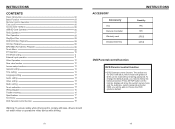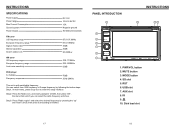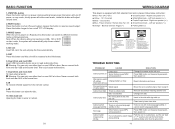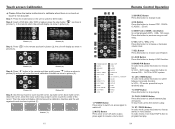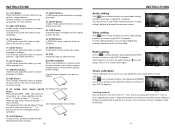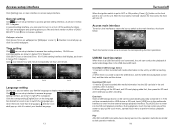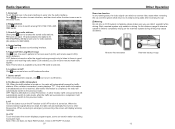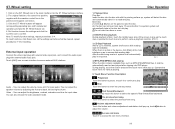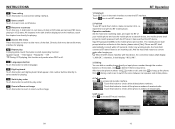Boss Audio BV9364B Support and Manuals
Get Help and Manuals for this Boss Audio item

View All Support Options Below
Free Boss Audio BV9364B manuals!
Problems with Boss Audio BV9364B?
Ask a Question
Free Boss Audio BV9364B manuals!
Problems with Boss Audio BV9364B?
Ask a Question
Most Recent Boss Audio BV9364B Questions
Fade Is Not Working Wright. Àlso I Lose Touch Control On The Screen
I can only get sound if I put the fade all the way up or all the on the back. And when I lose touch ...
I can only get sound if I put the fade all the way up or all the on the back. And when I lose touch ...
(Posted by robgreglynn 1 year ago)
Can You Hook A External Mic For Calling To The Boss Bv9384nv
(Posted by archiehassan 1 year ago)
Trouble Shooting Back Up Camm
When vehicle is put in reverse backup cam automatically comes on. But when put in drive radio does n...
When vehicle is put in reverse backup cam automatically comes on. But when put in drive radio does n...
(Posted by honeycone58 2 years ago)
After Install Screen Is Just White
after installation sounds works but screen is white
after installation sounds works but screen is white
(Posted by Debbienorstrom 4 years ago)
Boss Audio BV9364B Videos
Popular Boss Audio BV9364B Manual Pages
Boss Audio BV9364B Reviews
We have not received any reviews for Boss Audio yet.