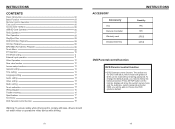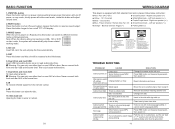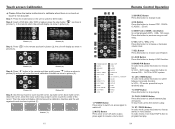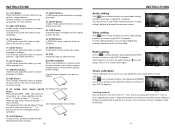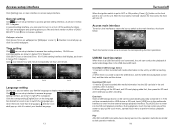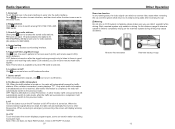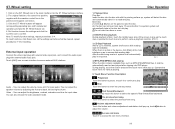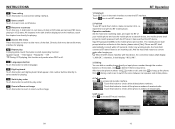Boss Audio BV9364B Support Question
Find answers below for this question about Boss Audio BV9364B.Need a Boss Audio BV9364B manual? We have 1 online manual for this item!
Question posted by Debbienorstrom on December 30th, 2019
After Install Screen Is Just White
after installation sounds works but screen is white
Current Answers
Answer #1: Posted by Odin on December 30th, 2019 5:58 PM
See No Image [both rows] at https://www.manualslib.com/manual/1362523/Boss-Audio-Systems-Bv9364b.html?page=31#manual. Otherwise: If this model is not the same as yours, please resubmit with the correct model number. If the issue persists or if you require further advice, you'll have to consult the manufacturer, for which use the contact information at https://www.contacthelp.com/boss%20audio/customer-service.
Hope this is useful. Please don't forget to click the Accept This Answer button if you do accept it. My aim is to provide reliable helpful answers, not just a lot of them. See https://www.helpowl.com/profile/Odin.
Related Boss Audio BV9364B Manual Pages
Similar Questions
Fade Is Not Working Wright. Àlso I Lose Touch Control On The Screen
I can only get sound if I put the fade all the way up or all the on the back. And when I lose touch ...
I can only get sound if I put the fade all the way up or all the on the back. And when I lose touch ...
(Posted by robgreglynn 1 year ago)
Where Can I Download A Installation Manual For A Bv9364b Boss Receiver
trying to install a BV9364B Boss receiver radio Bluetooth DVD MP3 AM/FM Receiver with touchscreen
trying to install a BV9364B Boss receiver radio Bluetooth DVD MP3 AM/FM Receiver with touchscreen
(Posted by lornawade 6 years ago)
No Dvd Screen
I've successfully installed the touchscreen head unit but when I put a DVD in to play there's a blue...
I've successfully installed the touchscreen head unit but when I put a DVD in to play there's a blue...
(Posted by Bmcdaniel714 7 years ago)
Black Screen... Have Sound Screen Just Show Up
I was playing my radio while I was parked at home and screen just went off ... And would not come ba...
I was playing my radio while I was parked at home and screen just went off ... And would not come ba...
(Posted by demontikinnon92 7 years ago)
Screen Not Coming On. Boss Bv8974b
the radio did work fine for a couple weeks no issues then the screen would not come on. The buttons ...
the radio did work fine for a couple weeks no issues then the screen would not come on. The buttons ...
(Posted by adambarton5083 8 years ago)