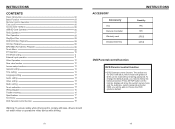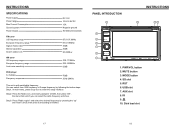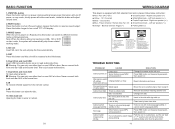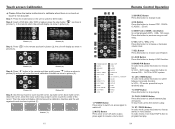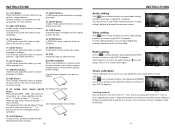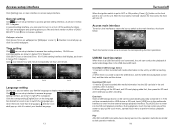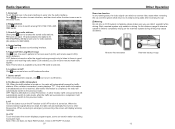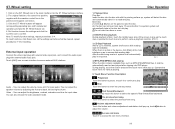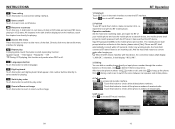Boss Audio BV9364B Support Question
Find answers below for this question about Boss Audio BV9364B.Need a Boss Audio BV9364B manual? We have 1 online manual for this item!
Question posted by lornawade on December 7th, 2017
Where Can I Download A Installation Manual For A Bv9364b Boss Receiver
trying to install a BV9364B Boss receiver radio Bluetooth DVD MP3 AM/FM Receiver with touchscreen
Current Answers
Related Boss Audio BV9364B Manual Pages
Similar Questions
Can You Hook A External Mic For Calling To The Boss Bv9384nv
(Posted by archiehassan 1 year ago)
Where To Get A Manual For Boss Bv9386nv
need to buy a manual for a Boss BV9386NV
need to buy a manual for a Boss BV9386NV
(Posted by vulcan1001 1 year ago)
Boss Bv6658b Radio
how to change the usb port in boss bv6658b radio do you have video on how to do it or a blue print o...
how to change the usb port in boss bv6658b radio do you have video on how to do it or a blue print o...
(Posted by stevenmccurdy9115 2 years ago)
After Install Screen Is Just White
after installation sounds works but screen is white
after installation sounds works but screen is white
(Posted by Debbienorstrom 4 years ago)
What Is Required To Install It On 2009 Kia Spectra?
(Posted by Anonymous-153898 8 years ago)