Boss Audio BV6658B Support and Manuals
Get Help and Manuals for this Boss Audio item
This item is in your list!

View All Support Options Below
Free Boss Audio BV6658B manuals!
Problems with Boss Audio BV6658B?
Ask a Question
Free Boss Audio BV6658B manuals!
Problems with Boss Audio BV6658B?
Ask a Question
Most Recent Boss Audio BV6658B Questions
Boss Bv6658b Radio
how to change the usb port in boss bv6658b radio do you have video on how to do it or a blue print o...
how to change the usb port in boss bv6658b radio do you have video on how to do it or a blue print o...
(Posted by stevenmccurdy9115 2 years ago)
Popular Boss Audio BV6658B Manual Pages
User Manual - Page 2
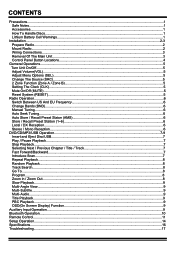
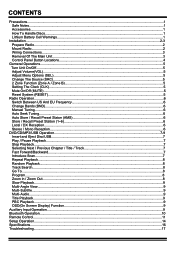
...Zone B)...5 Setting The Clock (CLK)...5 Mute On/Off (MUTE)...5 Reset System (RESET)...5
Radio Operation...6 Switch Between US And EU Frequency 6 Change Bands (BND)...6 Manual Tuning...6 ...Audio...9 Title Playback...9 PBC Playback...9 OSD(On Screen Display) Function...9
Auxiliary Input Operation...9 Bluetooth Operation...10 Remote Control...11 Setup Operation...14 Specifications...16 Troubleshooting...
User Manual - Page 3
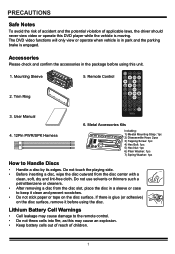
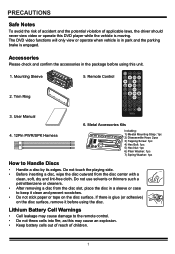
Trim Ring
3.
Mounting Sleeve
5. User Manual
4. 12Pin PWR/SPK Harness
6. Lithium Battery Cell Warnings
• Cell leakage may cause an explosion. • Keep battery cells out of reach of applicable laws, the driver should never view video or operate this unit.
1. The DVD video functions will only view or operate when vehicle is...
User Manual - Page 5
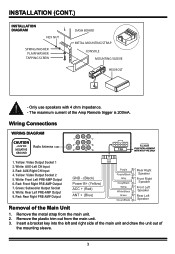
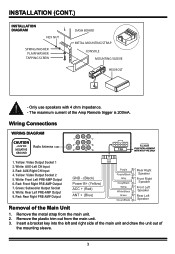
INSTALLATION (CONT.)
INSTALLATION DIAGRAM
HEX NUT
SPRING WASHER PLAIN WASHER TAPPING SCREW
DASH BOARD
METAL MOUNTING STRAP CONSOLE MOUNTING SLEEVE HEX BOLT
!
- Wiring Connections
WIRING DIAGRAM
CAUTION
+12V ...
User Manual - Page 6
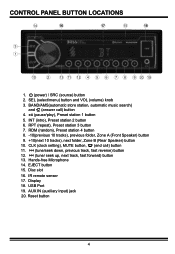
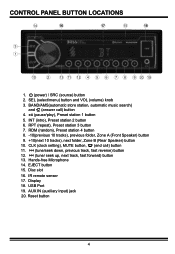
CLK (clock setting), MUTE button, (end call ) button 4. (pause/play), Preset station 1 button 5. Disc slot 16. IR remote sensor 17. RPT (repeat), Preset station 3 button 7. AUX IN (auxiliary ...
User Manual - Page 7
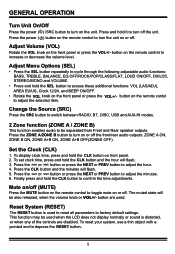
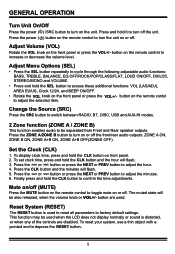
... system, use a thin object with a pointed end to turn on the remote control to factory default settings. GENERAL OPERATION
Turn Unit On/Off
Press the power ( ) /SRC button to be separated from Front...BT, DISC, USB and AUX-IN modes.
2 Zone function (ZONE A / ZONE B)
This function enables audio to turn on the remote control to adjust the selected item. Reset System (RESET)
The RESET button is...
User Manual - Page 8
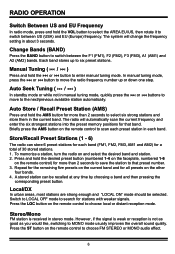
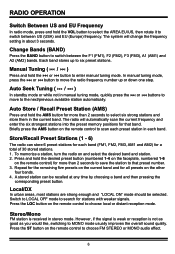
... weak or reception is received in manual tuning mode, quickly press the or buttons to move the radio frequency number up to choose FM STEREO or MONO audio effect.
6 Change Bands (BAND...the LOC button on the remote control) for more than 2 seconds to enter manual tuning mode.
The radio will change the frequency setting in the current band. Store/Recall Preset Stations (1 - 6)
The radio ...
User Manual - Page 10
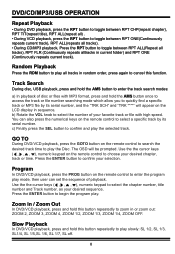
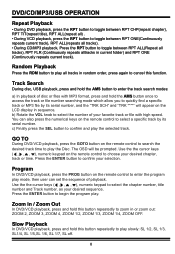
... , ), numeric keypad to confirm and play the selected track. Press the ENTER button to quickly find a specific track or MP3 file by its serial number, and the "TRK SCH" and "TRK ****" will be prompted....(Repeat all tracks in current folder) and RPT ONE (Continuously repeats current track). You can set the sequence of disc or files with high speed. as your selection.
Zoom in / Zoom...
User Manual - Page 11
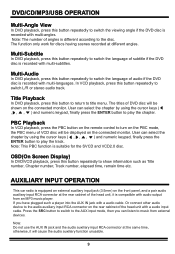
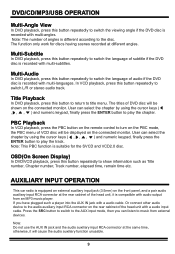
... language of the head unit, it will be shown on the front panel, and a pair audio auxiliary input RCA connector at different angles.
PBC Playback
In VCD playback, press the PBC button...information such as Title number, Chapter number, Track number, elapsed time, remain time etc. Multi-Audio
In DVD playback, press this button to return to title menu.
Title Playback
In DVD playback...
User Manual - Page 12
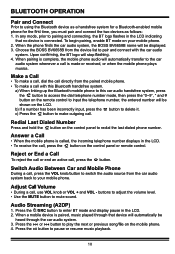
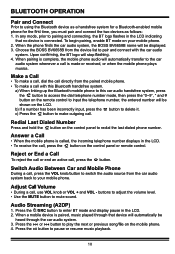
Choose the BOSS BV6658B from the device list to pair and connect with this car audio handsfree system, press the button to access the dial telephone number mode, then press the "0~9", * and # button on the remote control to this Bluetooth handsfree system. a) When linking up the Bluetooth mobile phone to input the telephone number, the entered number...
User Manual - Page 13
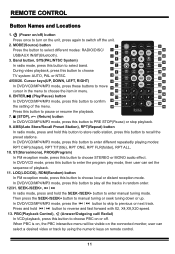
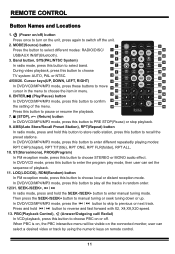
...to choose STEREO or MONO audio effect.
In DVD/VCD mode.../Outgoing call/ Redial)
In VCD playback, press this button to confirm
the setting of playback.
11.
REMOTE CONTROL
Button Names and Locations
1. (Power on/... / button to select band. MODE(Source) button
Press the button to enter manual tuning mode. Band button, SYS(PAL/NTSC System)
In radio mode, press ...Bluetooth).
3.
User Manual - Page 14
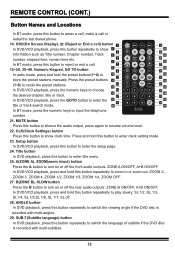
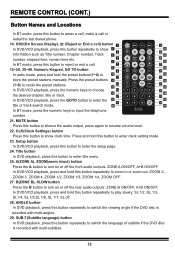
...
recorded with multi-subtitles.
12
Title button
In DVD playback, press this button to enter the setup page.
24. A(ZONE A), ZOOM(zoom in or zoom out: ZOOM 2,
ZOOM 3, ZOOM ...remain time etc.
Press and hold this button to silence the audio output, press again to enter clock setting mode.
23. SUB-T(Subtitle language) button
In DVD playback, ... preset stations manually.
User Manual - Page 15
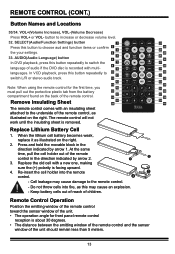
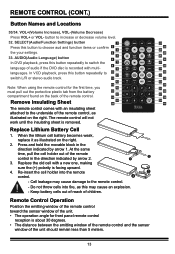
...
3. SELECT(Audio/Function Settings) button
Press this button repeatedly to the remote control.
!
- AUDIO(Audio Language) button
In DVD playback, press this may cause damage to
switch L/R or stereo audio track. The ...should remain less than 5 meters.
13 When the lithium cell battery becomes weak,
replace it as illustrated on the right.
Note: When using the remote control for front...
User Manual - Page 16
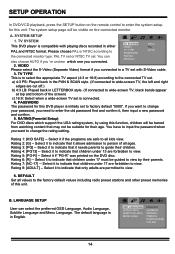
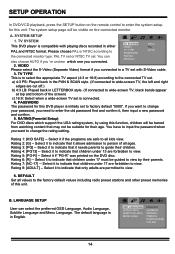
... a wide-screen TV set to the connected TV set . LANGUAGE SETUP
User can also choose AUTO if you 're unclear which support the USA rating system, by their parents. for their children. You can select the preferred OSD Language, Audio Language, Subtitle Language and Menu Language. RATING DEFAULT
2. Rating 8: [ADULT] -- PASSWORD
The password for this DVD player...
User Manual - Page 17
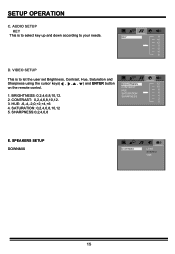
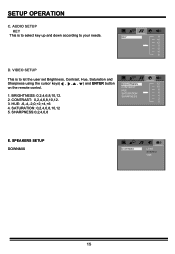
AUDIO SETUP
KEY
This is to your needs. CONTRAST
10
HUE
8
SATURATION
6
1. SPEAKERS SETUP DOWNMIX
DOWNMIX
LT/RT STEREO VSS
15 VIDEO SETUP
This is to select key up and down according to let the user set Brightness, Contrast, Hue, Saturation and
Sharpness using the cursor keys( , , , ) and ENTER button BRIGHTNESS
12
on the remote control...
User Manual - Page 19
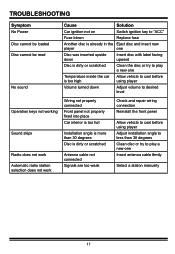
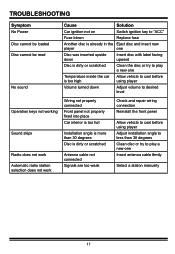
TROUBLESHOOTING
Symptom No Power Disc cannot be loaded Disc cannot be read
No sound
Cause
Solution
Car ignition not on
Switch ignition key to "ACC"
Fuse blown
Replace... place
Car interior is too hot
Sound skips
Installation angle is more than 30 degrees
Disc is ...Check and repair wiring connection Reinstall the front panel
Allow vehicle to cool before using player Adjust installation angle to...
Boss Audio BV6658B Reviews
Do you have an experience with the Boss Audio BV6658B that you would like to share?
Earn 750 points for your review!
We have not received any reviews for Boss Audio yet.
Earn 750 points for your review!
