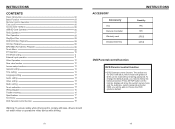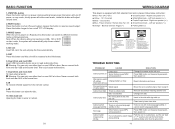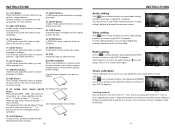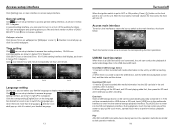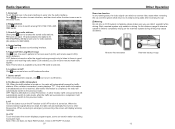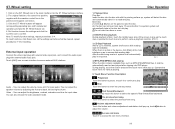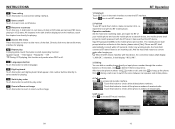Boss Audio BV9364B Support Question
Find answers below for this question about Boss Audio BV9364B.Need a Boss Audio BV9364B manual? We have 1 online manual for this item!
Question posted by Anonymous-153898 on August 27th, 2015
What Is Required To Install It On 2009 Kia Spectra?
The person who posted this question about this Boss Audio product did not include a detailed explanation. Please use the "Request More Information" button to the right if more details would help you to answer this question.
Current Answers
Answer #1: Posted by TommyKervz on August 28th, 2015 2:22 AM
- Flathead screwdriver
- DIN tool
- Wire harness adapter
- Receiver sleeve
Refer to the user manual for installations instructions, Click here to download user manual.
Related Boss Audio BV9364B Manual Pages
Similar Questions
Problem With Installation
I'm having an issue with the wiring installation of my Boss BV9358 in my 2007 Jeep Compass 2.4l. I b...
I'm having an issue with the wiring installation of my Boss BV9358 in my 2007 Jeep Compass 2.4l. I b...
(Posted by shantuscatliffe 3 years ago)
After Install Screen Is Just White
after installation sounds works but screen is white
after installation sounds works but screen is white
(Posted by Debbienorstrom 4 years ago)
Boss Car Radio Firmware Update
How to update firmware of a boss bv9364 car radio
How to update firmware of a boss bv9364 car radio
(Posted by rotaryx197 4 years ago)
Where Can I Download A Installation Manual For A Bv9364b Boss Receiver
trying to install a BV9364B Boss receiver radio Bluetooth DVD MP3 AM/FM Receiver with touchscreen
trying to install a BV9364B Boss receiver radio Bluetooth DVD MP3 AM/FM Receiver with touchscreen
(Posted by lornawade 6 years ago)
How To Install Boss Audio Systems Bv9386nv On My Car Laxus Gs300 Model 2000 ?
any one please help me to install Boss Audio Systems BV9386NV 2din on my car laxus gs300 model 2000 ...
any one please help me to install Boss Audio Systems BV9386NV 2din on my car laxus gs300 model 2000 ...
(Posted by alfarsi1982 8 years ago)