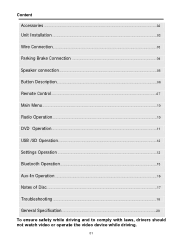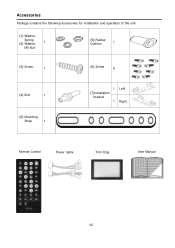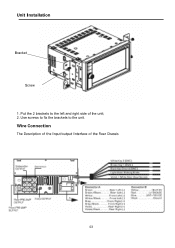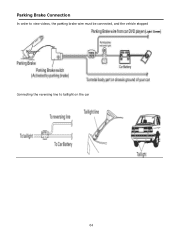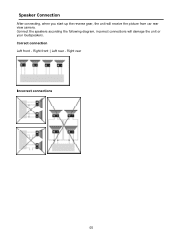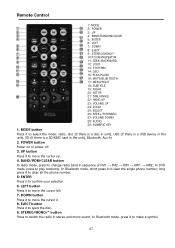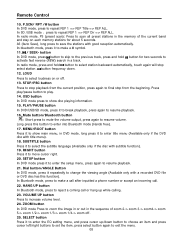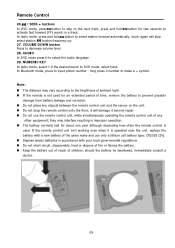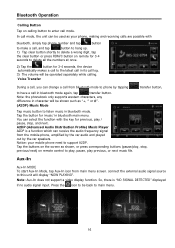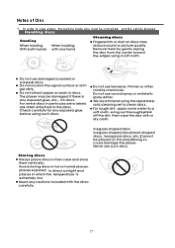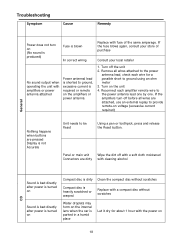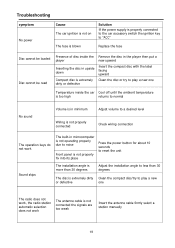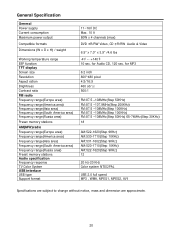Boss Audio BV9358B Support Question
Find answers below for this question about Boss Audio BV9358B.Need a Boss Audio BV9358B manual? We have 1 online manual for this item!
Question posted by shantuscatliffe on August 31st, 2020
Problem With Installation
I'm having an issue with the wiring installation of my Boss BV9358 in my 2007 Jeep Compass 2.4l. I bought the PAC as well, but the radio is not producing any sound. Is there some way you can help so that I install the unit correctly?
Current Answers
Answer #1: Posted by Troubleshooter101 on August 31st, 2020 4:49 AM
Please check this video tutorial below which will tell you how to install an after market stereo.
Thanks
Please respond to my effort to provide you with the best possible solution by using the "Acceptable Solution" and/or the "Helpful" buttons when the answer has proven to be helpful. Please feel free to submit further info for your question, if a solution was not provided. I appreciate the opportunity to serve you!
Troublshooter101
Related Boss Audio BV9358B Manual Pages
Similar Questions
My Boss Audio Systems Bv9358b Car Dvd Player Suddenly Wont Turn On
It just suddenly went out, is there a reset button that works with system off?
It just suddenly went out, is there a reset button that works with system off?
(Posted by Radzzar 9 months ago)
Where Can I Get Replacement Remote Control
where can I get replacement remote control for bv9358b
where can I get replacement remote control for bv9358b
(Posted by Angwilliams2001 2 years ago)
My Boss Bv9358b Radio Is Not Registering Any Radio Stations. It Was Working Fine
it was working fine one minute then gone the next. Antenna cable is connected properly. i have even ...
it was working fine one minute then gone the next. Antenna cable is connected properly. i have even ...
(Posted by triplew2018 3 years ago)
Power Wires
we are installing a BV7348B head unit into a 2004 Jeep Liberty that has factory stock radio and our ...
we are installing a BV7348B head unit into a 2004 Jeep Liberty that has factory stock radio and our ...
(Posted by tandtrutherford 7 years ago)