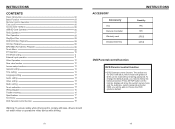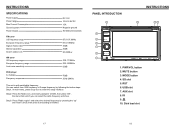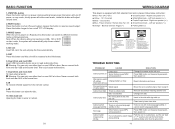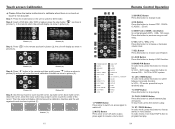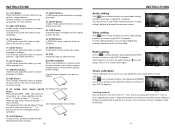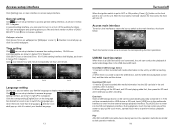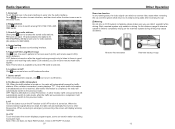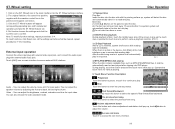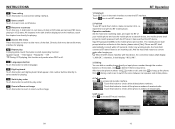Boss Audio BV9364B Support Question
Find answers below for this question about Boss Audio BV9364B.Need a Boss Audio BV9364B manual? We have 1 online manual for this item!
Question posted by honeycone58 on April 29th, 2021
Trouble Shooting Back Up Camm
When vehicle is put in reverse backup cam automatically comes on. But when put in drive radio does not go back to normal screen on radio says "no camera signal . When vehicle is turn off radio goes off. When vehicle is cranked you turn radio on Time as you put vehicle in reverse you loose volume and radio channel useage.
Current Answers
Answer #1: Posted by techyagent on April 30th, 2021 12:59 PM
Here are the causes of why is my backup camera not working:
Thanks
- Poor image quality: The most common problems backup cameras often have are displayed grainy or fuzzy image. ...
- Reverse camera does not come up at all: ...
- Image does not come up when the car is in the reverse gear: ...
- The camera could not record images: ...
- Blank LCD:
Thanks
Techygirl
Related Boss Audio BV9364B Manual Pages
Similar Questions
Radio
my radio turns on but it goes to to a blue screen and then goes black
my radio turns on but it goes to to a blue screen and then goes black
(Posted by pmorales8572 1 year ago)
Radio Was Working Now It Comes On For A Second Then Cuts Out Then Says No Signal
Boss bv9372bi radio was working. Now it cuts out a few times right after you start the vehicle the s...
Boss bv9372bi radio was working. Now it cuts out a few times right after you start the vehicle the s...
(Posted by dustinmoody81 2 years ago)
Boss Car Radio Firmware Update
How to update firmware of a boss bv9364 car radio
How to update firmware of a boss bv9364 car radio
(Posted by rotaryx197 4 years ago)
Where Can I Download A Installation Manual For A Bv9364b Boss Receiver
trying to install a BV9364B Boss receiver radio Bluetooth DVD MP3 AM/FM Receiver with touchscreen
trying to install a BV9364B Boss receiver radio Bluetooth DVD MP3 AM/FM Receiver with touchscreen
(Posted by lornawade 6 years ago)
Where Do I Connect The External Microphone To A Boss Bv9364b?
Where do I connect the external microphone to a boss bv9364b?
Where do I connect the external microphone to a boss bv9364b?
(Posted by edhelena 7 years ago)