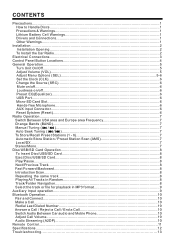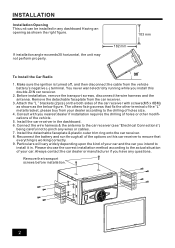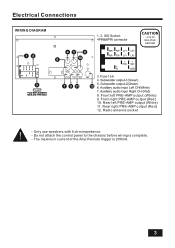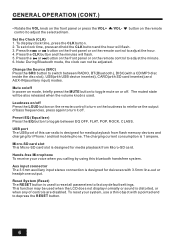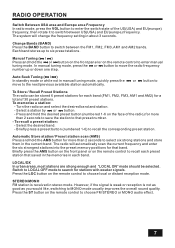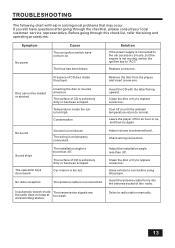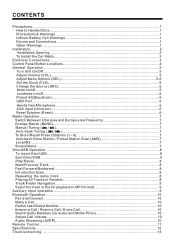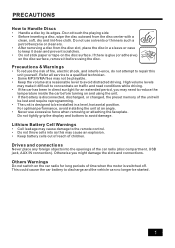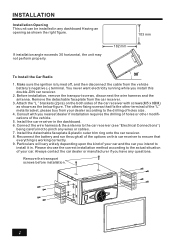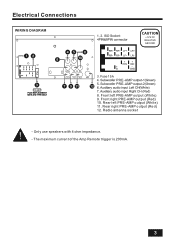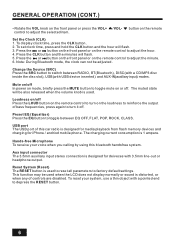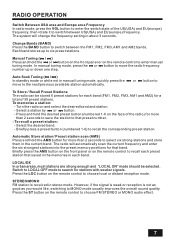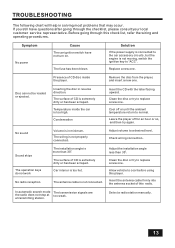Boss Audio 660BRGB Support and Manuals
Get Help and Manuals for this Boss Audio item

View All Support Options Below
Free Boss Audio 660BRGB manuals!
Problems with Boss Audio 660BRGB?
Ask a Question
Free Boss Audio 660BRGB manuals!
Problems with Boss Audio 660BRGB?
Ask a Question
Most Recent Boss Audio 660BRGB Questions
Volume Too Loud On Start Up.
My stereo is loud when I first start my car. how do I adjust
My stereo is loud when I first start my car. how do I adjust
(Posted by gchubak 2 years ago)
Display Dim And Can't See.
The LED display on my 660BRGB has became dim and cannot read. Trying to figure out how to turn up th...
The LED display on my 660BRGB has became dim and cannot read. Trying to figure out how to turn up th...
(Posted by lyelldf 2 years ago)
Boss Audio 660BRGB Videos
Popular Boss Audio 660BRGB Manual Pages
Boss Audio 660BRGB Reviews
We have not received any reviews for Boss Audio yet.