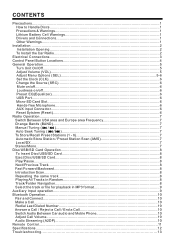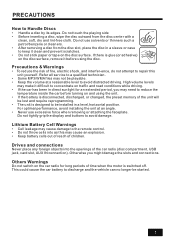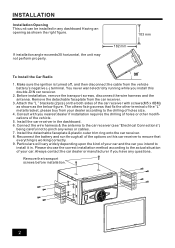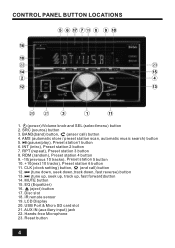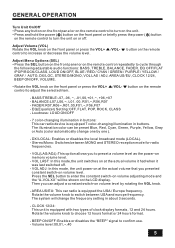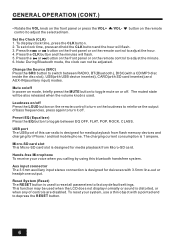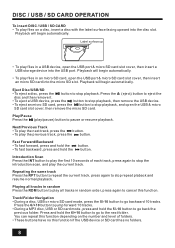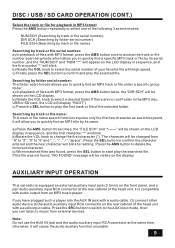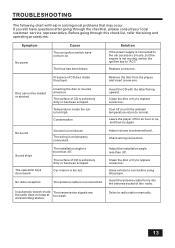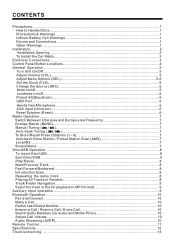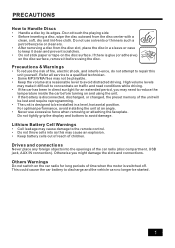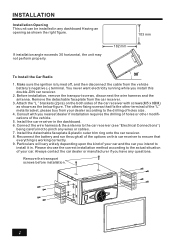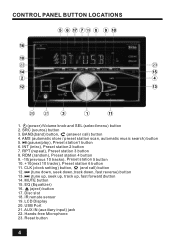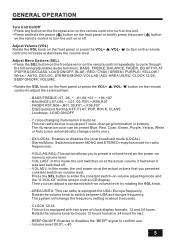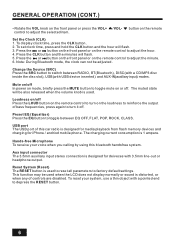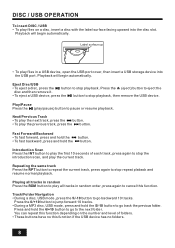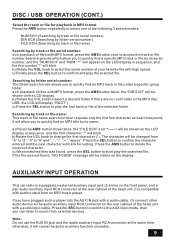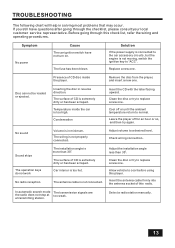Boss Audio 660BRGB Support Question
Find answers below for this question about Boss Audio 660BRGB.Need a Boss Audio 660BRGB manual? We have 3 online manuals for this item!
Question posted by lyelldf on August 27th, 2021
Display Dim And Can't See.
The LED display on my 660BRGB has became dim and cannot read. Trying to figure out how to turn up the brightness.
Current Answers
Answer #1: Posted by SonuKumar on August 28th, 2021 12:17 AM
https://www.bossaudio.com/manual/660BRGB_EN_UM.PDF
http://bossaudio.com/manual/BV7330_EN_UM.PDF
Page 18
reset please
Please respond to my effort to provide you with the best possible solution by using the "Acceptable Solution" and/or the "Helpful" buttons when the answer has proven to be helpful.
Regards,
Sonu
Your search handyman for all e-support needs!!
Related Boss Audio 660BRGB Manual Pages
Similar Questions
Boss Bv960nv Won't Display Caller Name Just Number Even When From Contact List
Will not display caller name even from contact list using iPhone iOS 14.0.1
Will not display caller name even from contact list using iPhone iOS 14.0.1
(Posted by Goldenheating 3 years ago)
Doesn't Consistently Work.
It will turn on when I start up my car in the garage. Go drive it a little bit and it turns off. Ill...
It will turn on when I start up my car in the garage. Go drive it a little bit and it turns off. Ill...
(Posted by 20170704 7 years ago)
Bluetooth Not Being Displayed
I turn on my car and try to put Bluetooth on however it's not showing anything
I turn on my car and try to put Bluetooth on however it's not showing anything
(Posted by jmoya1994 7 years ago)
Stereo Has Power, But Display And Sound Doesn't Work. Blue Light Stays On.
Boss stereo installed in 2001 Kia Rio. Worked perfect for a couple of weeks. Now the display and sou...
Boss stereo installed in 2001 Kia Rio. Worked perfect for a couple of weeks. Now the display and sou...
(Posted by cabbau 8 years ago)
How Do I Video Stream My Cell Phone To The Bv-9755
I'm having trouble trying figure out how to video stream from cell phone into th bv-9755
I'm having trouble trying figure out how to video stream from cell phone into th bv-9755
(Posted by chancedk1984 8 years ago)