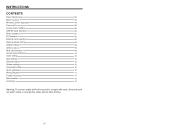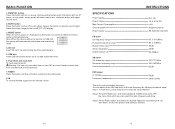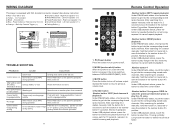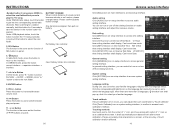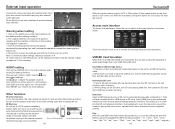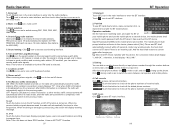Boss Audio BV9348B Support and Manuals
Get Help and Manuals for this Boss Audio item

View All Support Options Below
Free Boss Audio BV9348B manuals!
Problems with Boss Audio BV9348B?
Ask a Question
Free Boss Audio BV9348B manuals!
Problems with Boss Audio BV9348B?
Ask a Question
Most Recent Boss Audio BV9348B Questions
Power Issues
my boss bv9348B when power is connected the outer blue lights come on only for about a second then s...
my boss bv9348B when power is connected the outer blue lights come on only for about a second then s...
(Posted by jeremysutherlin 2 years ago)
Need Help Bv9348b
I got a used truck that has the boss bv9348b and I dont have the code for the factory reset. I can't...
I got a used truck that has the boss bv9348b and I dont have the code for the factory reset. I can't...
(Posted by justincrump52 5 years ago)
Doesn't Consistently Work.
It will turn on when I start up my car in the garage. Go drive it a little bit and it turns off. Ill...
It will turn on when I start up my car in the garage. Go drive it a little bit and it turns off. Ill...
(Posted by 20170704 7 years ago)
Sd Mode Settings
Is there a way to adjust the equalizer settings when your in SD mode
Is there a way to adjust the equalizer settings when your in SD mode
(Posted by kindallmichael 7 years ago)
Popular Boss Audio BV9348B Manual Pages
Boss Audio BV9348B Reviews
We have not received any reviews for Boss Audio yet.