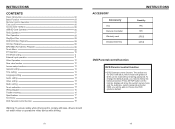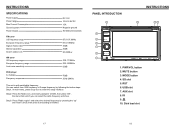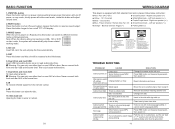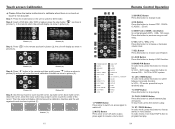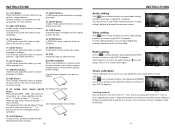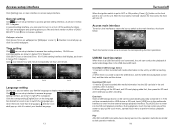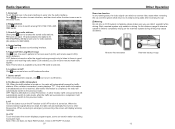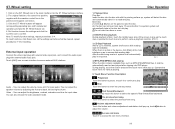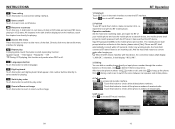Boss Audio BV9364B Support Question
Find answers below for this question about Boss Audio BV9364B.Need a Boss Audio BV9364B manual? We have 1 online manual for this item!
Question posted by lilhomer23mtz on December 8th, 2017
Is There A Wire Coming From The Wiring Harness That Goes To The Reverse Lights?
I'm I'm trying to hook up the Boss Audio cam 19 backup camera and I'm not quite sure how to do it is there a wire coming from the back of the stereo wiring harness that would go to a reverse switch or the lights
Current Answers
Related Boss Audio BV9364B Manual Pages
Similar Questions
Aux Input Wire Harness
Where can I get a aux input wire harness for my radio bvs10.1b boss radio?
Where can I get a aux input wire harness for my radio bvs10.1b boss radio?
(Posted by jamesspruiell107 1 year ago)
Trouble Shooting Back Up Camm
When vehicle is put in reverse backup cam automatically comes on. But when put in drive radio does n...
When vehicle is put in reverse backup cam automatically comes on. But when put in drive radio does n...
(Posted by honeycone58 3 years ago)
Wiring Question
on the back of the unit there are 3 wires , 1white marked key a , 1 Brown marked key b , and 1 black...
on the back of the unit there are 3 wires , 1white marked key a , 1 Brown marked key b , and 1 black...
(Posted by zimpelmanr 5 years ago)
Need Rca Wire Harness
need RCA wire harness for BOSS model bv9967b. Please help...
need RCA wire harness for BOSS model bv9967b. Please help...
(Posted by daddycross6 6 years ago)
How To Connect Wiring Harness To Wiring Harness Adapter
i have a 2000 Nissan Maxima GLE that I can't figure out how to attached adapter to harness
i have a 2000 Nissan Maxima GLE that I can't figure out how to attached adapter to harness
(Posted by scottmynameis 8 years ago)