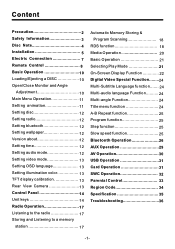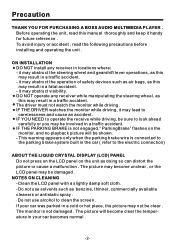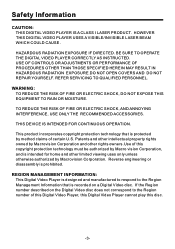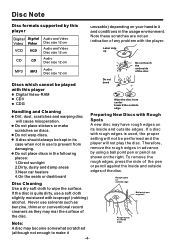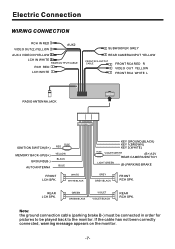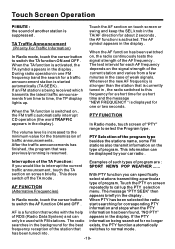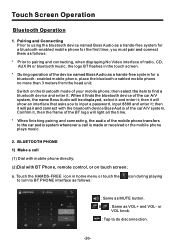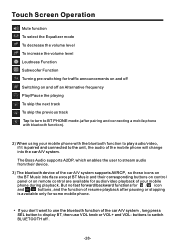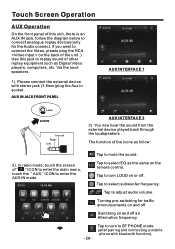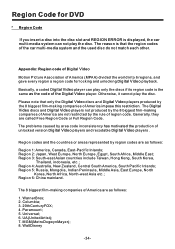Boss Audio BV9976B Support Question
Find answers below for this question about Boss Audio BV9976B.Need a Boss Audio BV9976B manual? We have 1 online manual for this item!
Question posted by edjohnson1993 on November 5th, 2016
Boss Bv9976b
Well I got my stereo installed it, turned it on with no Bluetooth setting available, and no audio output from any device, radio, usb, or cd wiring is correct from all schematics I have done but nothing is working
Current Answers
Related Boss Audio BV9976B Manual Pages
Similar Questions
Boss Bv9976b 16 Pin Wiring Harness Upper 8 And Lower 8 Pin Identification.
Can I get a description of the wire colors for the wiring harness.I'm using an aftermarket harness.
Can I get a description of the wire colors for the wiring harness.I'm using an aftermarket harness.
(Posted by johndavisjd8888 2 years ago)
Pin Code Boss Bv9976b Radio.
I was unaware of PIN Code for the new BOSS BV9976B radio I bought. Need a PIN Code to pair my phone ...
I was unaware of PIN Code for the new BOSS BV9976B radio I bought. Need a PIN Code to pair my phone ...
(Posted by shire2usa 2 years ago)
Why Does The Rgb Light Stay On When I Shut Off My Car. Boss Bv9976b
when I turn off my car the rgb light stays on while all other functions are off with key off
when I turn off my car the rgb light stays on while all other functions are off with key off
(Posted by Honestjohns1985 2 years ago)
After Installation Of Boss Bv9976b, The Unit Will Not Power On.
After installation of Boss bv9976b, the unit will not power on. Removed,did ring out on wire harness...
After installation of Boss bv9976b, the unit will not power on. Removed,did ring out on wire harness...
(Posted by hatchjames1 2 years ago)
My Boss Bv9976b Touch Screen Suddenly Stopped Coming Out.
The other day my touch screen stooped coming out. Basic radio functions of radio work fine. Is there...
The other day my touch screen stooped coming out. Basic radio functions of radio work fine. Is there...
(Posted by jennimar67657 7 years ago)