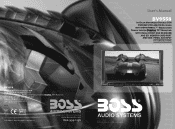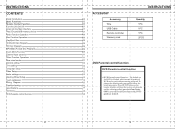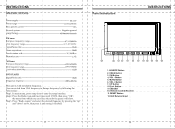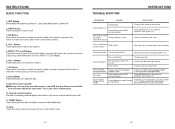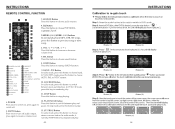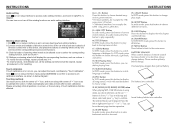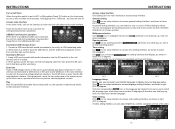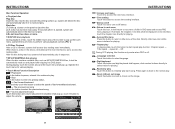Boss Audio BV9558 Support Question
Find answers below for this question about Boss Audio BV9558.Need a Boss Audio BV9558 manual? We have 1 online manual for this item!
Question posted by hatchjames1 on June 13th, 2021
After Installation Of Boss Bv9976b, The Unit Will Not Power On.
After installation of Boss bv9976b, the unit will not power on. Removed,did ring out on wire harness. Good continuity on harness from plug to plug. Re-installed, pressed the reset (multiple) checked fuse. Still no power. Reinstall factory radio, works fine.
Current Answers
Answer #1: Posted by SonuKumar on June 13th, 2021 7:23 PM
http://bossaudio.com/manual/BV9558_EN_UM.PDF
Try the reset button.
Please respond to my effort to provide you with the best possible solution by using the "Acceptable Solution" and/or the "Helpful" buttons when the answer has proven to be helpful.
Regards,
Sonu
Your search handyman for all e-support needs!!
Answer #2: Posted by Odin on June 13th, 2021 12:10 PM
Try the reset button.
If the issue persists or if you require further advice, you may want to consult the company: use the contact information at https://www.contacthelp.com/boss%20audio.
If the issue persists or if you require further advice, you may want to consult the company: use the contact information at https://www.contacthelp.com/boss%20audio.
Hope this is useful. Please don't forget to click the Accept This Answer button if you do accept it. My aim is to provide reliable helpful answers, not just a lot of them. See https://www.helpowl.com/profile/Odin.
Related Boss Audio BV9558 Manual Pages
Similar Questions
Boss Bv9976b 16 Pin Wiring Harness Upper 8 And Lower 8 Pin Identification.
Can I get a description of the wire colors for the wiring harness.I'm using an aftermarket harness.
Can I get a description of the wire colors for the wiring harness.I'm using an aftermarket harness.
(Posted by johndavisjd8888 2 years ago)
My Boss Bv9358b Radio Is Not Registering Any Radio Stations. It Was Working Fine
it was working fine one minute then gone the next. Antenna cable is connected properly. i have even ...
it was working fine one minute then gone the next. Antenna cable is connected properly. i have even ...
(Posted by triplew2018 3 years ago)
Ken You Help Me Find Out How To Get The Boss Wari Conette On 2006cts Cadillac Is
(Posted by michellecross08 9 years ago)
Boss Bv9558
I have a boss bv9558 audio 7-inch touchscreen the screen is black but still plays music how could I ...
I have a boss bv9558 audio 7-inch touchscreen the screen is black but still plays music how could I ...
(Posted by toot4390 9 years ago)
Does Boss Bv9558 Double Din Ready For Bluetooth Adaptor
(Posted by moonehagharaad 9 years ago)