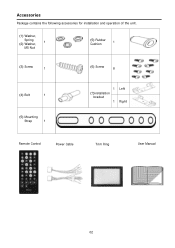Boss Audio BV765BLC Support Question
Find answers below for this question about Boss Audio BV765BLC.Need a Boss Audio BV765BLC manual? We have 3 online manuals for this item!
Question posted by rogerrupe on July 4th, 2022
Lost Installation Manual And Remote Control
The person who posted this question about this Boss Audio product did not include a detailed explanation. Please use the "Request More Information" button to the right if more details would help you to answer this question.
Current Answers
Answer #1: Posted by Odin on July 4th, 2022 11:26 AM
The manual is at https://www.manualslib.com/manual/1764354/Boss-Audio-Systems-Bv765blc.htm and the installation instructions are at https://www.manualslib.com/manual/1764354/Boss-Audio-Systems-Bv765blc.html?page=6&term=install&selected=3#manual. Regarding the remote:
- You can try to get the remote from Boss. Use the contact information at https://www.contacthelp.com/boss%20audio. Otherwise, consider the following, but be sure any remote will meet your needs before you buy it.
- Go to https://www.remotes.net/ for a universal remote.
- Consider the recommendations by ReviewGeek at https://ishort.ink/Fdf4 and https://ishort.ink/xppb.
- Finally, consider irplus, as described at https://play.google.com/store/apps/details?id=net.binarymode.android.irplus&hl=en_US.
Hope this is useful. Please don't forget to click the Accept This Answer button if you do accept it. My aim is to provide reliable helpful answers, not just a lot of them. See https://www.helpowl.com/profile/Odin.
Related Boss Audio BV765BLC Manual Pages
Similar Questions
Can You Add A Remote Control?
Controlling the volume from the driver side in a 2008 Kia Sedona is a reach...impossible from the fr...
Controlling the volume from the driver side in a 2008 Kia Sedona is a reach...impossible from the fr...
(Posted by bobdet33 1 year ago)
Can Not Be Herd On Phone Or In Cab
When my BV765B Boss sterio picks up a phone call I can hear the other end great. However they can no...
When my BV765B Boss sterio picks up a phone call I can hear the other end great. However they can no...
(Posted by mgw5012 2 years ago)
Where Can I Get Replacement Remote Control
where can I get replacement remote control for bv9358b
where can I get replacement remote control for bv9358b
(Posted by Angwilliams2001 2 years ago)
Cd Error
My deck is less than a year old from purchase and now it won't read CD's... Is this an issue with th...
My deck is less than a year old from purchase and now it won't read CD's... Is this an issue with th...
(Posted by rogersgeorge008 2 years ago)
Hi I Have A Boss Audio Bv9967 But My Remote Control Is Not Working Please Help
I did the basic validations: Check the battery, turn off the radio, remove the screen, but my Boss A...
I did the basic validations: Check the battery, turn off the radio, remove the screen, but my Boss A...
(Posted by fallasosvaldo19 9 years ago)