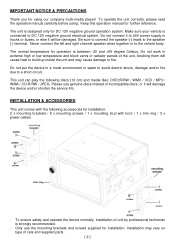Boss Audio BV9695B Support Question
Find answers below for this question about Boss Audio BV9695B.Need a Boss Audio BV9695B manual? We have 1 online manual for this item!
Question posted by hbrinley on May 6th, 2023
My Boss Bv9695b Radio Is All Hooked Up Right But No Sound
The person who posted this question about this Boss Audio product did not include a detailed explanation. Please use the "Request More Information" button to the right if more details would help you to answer this question.
Current Answers
Answer #1: Posted by SonuKumar on May 6th, 2023 8:38 PM
https://www.manualslib.com/manual/2927240/Boss-Audio-Systems-Bv9695b.html?page=19#manual
https://www.manualslib.com/manual/2927240/Boss-Audio-Systems-Bv9695b.html?page=5#manual
Please respond to my effort to provide you with the best possible solution by using the "Acceptable Solution" and/or the "Helpful" buttons when the answer has proven to be helpful.
Regards,
Sonu
Your search handyman for all e-support needs!!
Related Boss Audio BV9695B Manual Pages
Similar Questions
Radio Louder Than Dvd Player
Why is radio so much louder than dvd player when changing from dvd source to radio
Why is radio so much louder than dvd player when changing from dvd source to radio
(Posted by guadpe3 5 months ago)
Boss Audio Bv9695b
which pin is the light green wire coming out of radio mine is missing i need the correct location so...
which pin is the light green wire coming out of radio mine is missing i need the correct location so...
(Posted by Mrfixer14u 8 months ago)
Not Responding At All
my boss radio is not responding what so ever, I turn on my truck and the radio stays off. No matter ...
my boss radio is not responding what so ever, I turn on my truck and the radio stays off. No matter ...
(Posted by isaiahaldana13 10 months ago)
Pin Code Boss Bv9976b Radio.
I was unaware of PIN Code for the new BOSS BV9976B radio I bought. Need a PIN Code to pair my phone ...
I was unaware of PIN Code for the new BOSS BV9976B radio I bought. Need a PIN Code to pair my phone ...
(Posted by shire2usa 2 years ago)
Boss Bv6658b Radio
how to change the usb port in boss bv6658b radio do you have video on how to do it or a blue print o...
how to change the usb port in boss bv6658b radio do you have video on how to do it or a blue print o...
(Posted by stevenmccurdy9115 2 years ago)