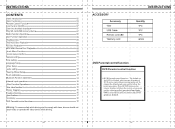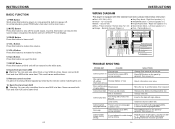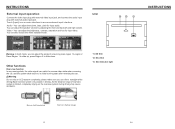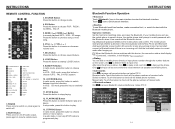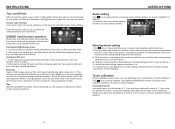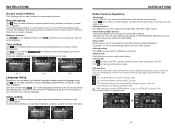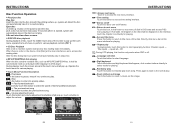Boss Audio BV9561B Support Question
Find answers below for this question about Boss Audio BV9561B.Need a Boss Audio BV9561B manual? We have 1 online manual for this item!
Question posted by bellesalsman04 on October 4th, 2016
Change My Wallpaper On My Boss Audio Cd/dvd Player To A Perpetual Wallpaper.
How can I change my wallpaper on my Boss cd/dvd player to a person wallpaper? It has preset wallpapers, but, I want to add a personal picture. 8s there a way I can do that? Thank you in advance :)
Current Answers
Answer #1: Posted by Brainerd on October 5th, 2016 7:34 AM
Hi, please refer to the tutorial video here:
I hope this helps you!
Please press accept to reward my effort or post again with more details if not satisfied.
Regards, Brainerd
Related Boss Audio BV9561B Manual Pages
Similar Questions
Radio Louder Than Dvd Player
Why is radio so much louder than dvd player when changing from dvd source to radio
Why is radio so much louder than dvd player when changing from dvd source to radio
(Posted by guadpe3 5 months ago)
My Boss Audio Systems Bv9358b Car Dvd Player Suddenly Wont Turn On
It just suddenly went out, is there a reset button that works with system off?
It just suddenly went out, is there a reset button that works with system off?
(Posted by Radzzar 9 months ago)
I'm Having Time Grounding My Boss Elite Double Din Dvd Player Bv755b. Any T
(Posted by shawnd61000 2 years ago)
Boss Audio Bv9755 Double-din 7 Inch Motorized Touchscreen Dvd Player Receiver
I like to know where I can buy a wire plug for this unit? BOSS AUDIO BV9755 Double-DIN 7 inch Motori...
I like to know where I can buy a wire plug for this unit? BOSS AUDIO BV9755 Double-DIN 7 inch Motori...
(Posted by casanovapr34 7 years ago)
Dvd Player.
when I put a DVD in my boss bv7942 radio I can hear it but on the screen it says video can't be watc...
when I put a DVD in my boss bv7942 radio I can hear it but on the screen it says video can't be watc...
(Posted by clintkain 9 years ago)