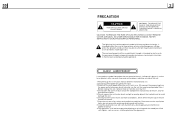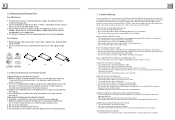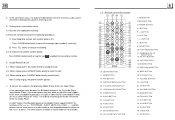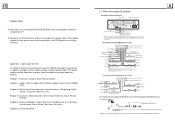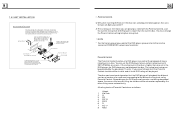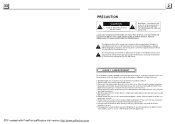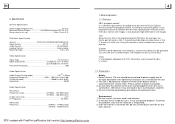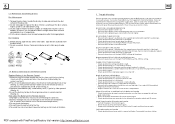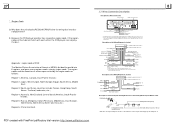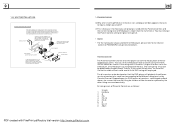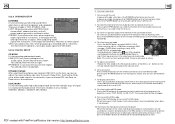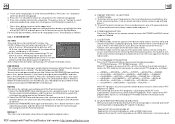Boss Audio BV9986BI Support Question
Find answers below for this question about Boss Audio BV9986BI.Need a Boss Audio BV9986BI manual? We have 2 online manuals for this item!
Question posted by Anonymous-170995 on April 4th, 2022
My Touch Screen Stop Working I Have No Ideas Wats Must I Do To Make It Fix It
Current Answers
Answer #1: Posted by SonuKumar on April 4th, 2022 9:28 PM
It's easier if you've got an Android head unit. Even if the screen is completely unresponsive, it's possible to perform the task using a USB keyboard. A hard factory reset will solve any software-related problem and fix the calibration as well. So, this should help with car stereo touch screen repair.1
https://motoristcare.com/how-to-fix-a-touch-screen-car-stereo/
https://www.fixya.com/support/t4169085-boss_bv9995b_touchscreen_not_working
https://www.manualslib.com/manual/218250/Boss-Audio-Systems-Bv9200.html?page=17
https://www.manualslib.com/manual/566963/Boss-Audio-Systems-Bv9986bi.html
Please respond to my effort to provide you with the best possible solution by using the "Acceptable Solution" and/or the "Helpful" buttons when the answer has proven to be helpful.
Regards,
Sonu
Your search handyman for all e-support needs!!
Related Boss Audio BV9986BI Manual Pages
Similar Questions
I own a boss elite bv755b and the screen stop working . It doesn't do anything when I touch it, I ju...
trred ressetting the unit.Tried the remote too.
I cant get the touch screen to come out I press the open button and it comes out about 1/4 inch then...
I have sound on my Boss Audio but cannot get the touch a screen to work. I have reset the system to ...
Everything on the BV9986Bi was working fine, and then the touch screen stopped working so I cannot c...