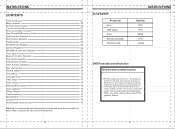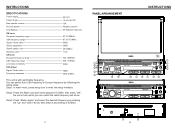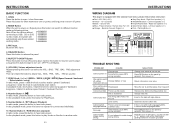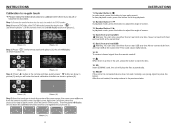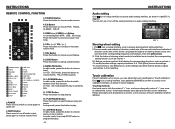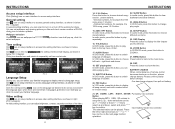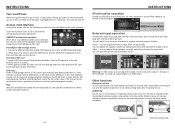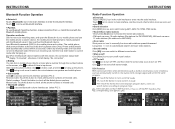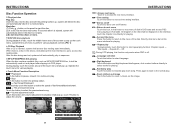Boss Audio BV9967BI Support Question
Find answers below for this question about Boss Audio BV9967BI.Need a Boss Audio BV9967BI manual? We have 2 online manuals for this item!
Question posted by petenwlk1 on August 28th, 2017
Boss Bv19977 Blank Screen And Won't Fold Down
the screen is stuck in the open position and it's blank. Everything else works fine though. I tried tiring the car on and off a few times and fiddling the the head unit. Any ideas?
Current Answers
Answer #1: Posted by waelsaidani1 on September 3rd, 2017 12:44 AM
Please fill this support form we will get back to you: https://bossaudio.freshdesk.com/support/tickets/new
Related Boss Audio BV9967BI Manual Pages
Similar Questions
Boss 550 Frozen Screen, Not Currently Working
Got in my car this morning and the time is displayed and a few other icons. Nothing moving. It did c...
Got in my car this morning and the time is displayed and a few other icons. Nothing moving. It did c...
(Posted by Gogarage 3 months ago)
What Will Keep My Boss 9965 Touchscreen In The Out Position?
My Boss 9965 touchscreen will not flip in or out automatically or manually. The screen sometimes goe...
My Boss 9965 touchscreen will not flip in or out automatically or manually. The screen sometimes goe...
(Posted by lafayetteblack72 3 years ago)
I Have The Boss Bv9967b Car Stereo And None Of The Buttons On The Face Work.
hello I have a BOSS BV9967B stereo head unit in my truck. NONE of the buttons work on the face. The ...
hello I have a BOSS BV9967B stereo head unit in my truck. NONE of the buttons work on the face. The ...
(Posted by tat2slim13 7 years ago)
My Boss Bv9976b Touch Screen Suddenly Stopped Coming Out.
The other day my touch screen stooped coming out. Basic radio functions of radio work fine. Is there...
The other day my touch screen stooped coming out. Basic radio functions of radio work fine. Is there...
(Posted by jennimar67657 7 years ago)
I Just Got A Used Boss Bv9967bi And I Need To Know The Default Password
at is the default password for the boss bv9967bi?
at is the default password for the boss bv9967bi?
(Posted by dadair863 8 years ago)