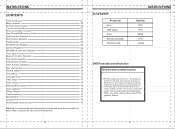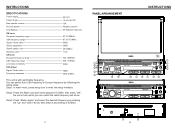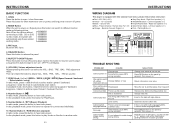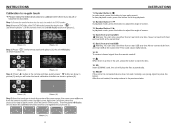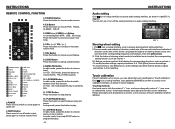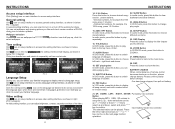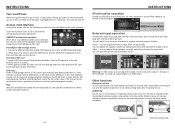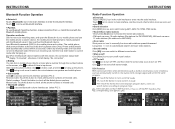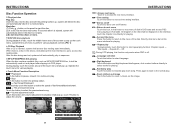Boss Audio BV9967BI Support Question
Find answers below for this question about Boss Audio BV9967BI.Need a Boss Audio BV9967BI manual? We have 2 online manuals for this item!
Question posted by lafayetteblack72 on January 24th, 2021
What Will Keep My Boss 9965 Touchscreen In The Out Position?
Current Answers
Answer #1: Posted by Odin on January 24th, 2021 6:44 PM
If the issue persists or if you require further advice--or if the instructions don't seem to apply--you may want to consult the company: use the contact information at https://www.contacthelp.com/boss%20audio/customer-service.
Hope this is useful. Please don't forget to click the Accept This Answer button if you do accept it. My aim is to provide reliable helpful answers, not just a lot of them. See https://www.helpowl.com/profile/Odin.
Related Boss Audio BV9967BI Manual Pages
Similar Questions
the screen is stuck in the open position and it's blank. Everything else works fine though. I tried ...
hello I have a BOSS BV9967B stereo head unit in my truck. NONE of the buttons work on the face. The ...
at is the default password for the boss bv9967bi?