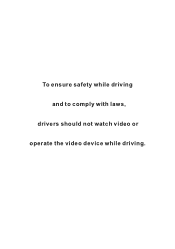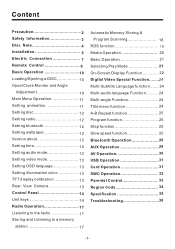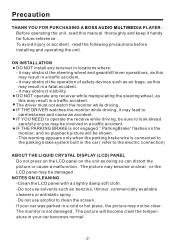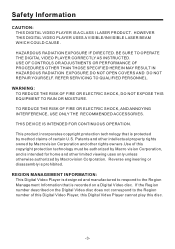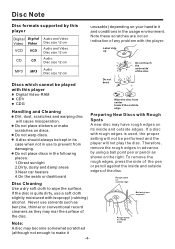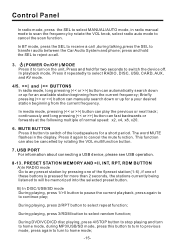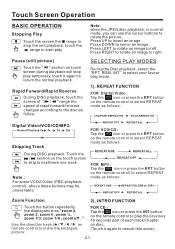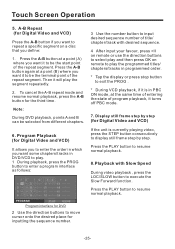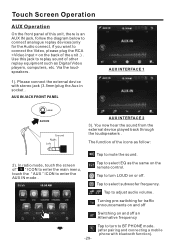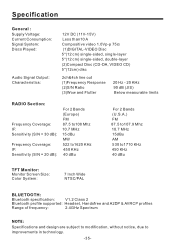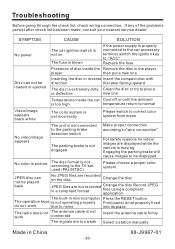Boss Audio BV9979B Support Question
Find answers below for this question about Boss Audio BV9979B.Need a Boss Audio BV9979B manual? We have 1 online manual for this item!
Question posted by pjpalma19 on September 3rd, 2020
Support
My remote is not working anymore and my touchscreen..how can i set the equalizer manually on my boss bv9979b
Current Answers
Answer #1: Posted by techyagent on September 3rd, 2020 7:14 AM
I have been geeting on tuning audio setting i did a break down and tutorial for you, i hope these tips and tricks help you in tuning your audio system and give you some options to play with the deck stereo headunit i used was a boss audio.
Please click this link for the video tutorial
Thanks
Techygirl
Related Boss Audio BV9979B Manual Pages
Similar Questions
The Bv9979b Sub Woofer Wire ?
I would like to know which wire to run from my bv9979b to my monoblock to pay my sub woofer. And wil...
I would like to know which wire to run from my bv9979b to my monoblock to pay my sub woofer. And wil...
(Posted by Anonymous-173791 1 year ago)
My Touch Screen Stop Working I Have No Ideas Wats Must I Do To Make It Fix It
(Posted by Anonymous-170995 2 years ago)
Brand New Bv9979b No Audio After Installation
brand new stereo and we hooked up speaker wires to the same color wire and we have no sound at all
brand new stereo and we hooked up speaker wires to the same color wire and we have no sound at all
(Posted by Mathias252525 3 years ago)
Not Working.
my Boss BV9979B is not working at all. The screen won't come out and the stereo turns on for 1 sec a...
my Boss BV9979B is not working at all. The screen won't come out and the stereo turns on for 1 sec a...
(Posted by takoole864 7 years ago)
I Have The Boss Bv9967b Car Stereo And None Of The Buttons On The Face Work.
hello I have a BOSS BV9967B stereo head unit in my truck. NONE of the buttons work on the face. The ...
hello I have a BOSS BV9967B stereo head unit in my truck. NONE of the buttons work on the face. The ...
(Posted by tat2slim13 7 years ago)