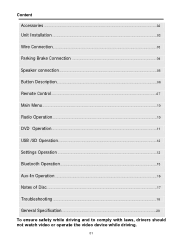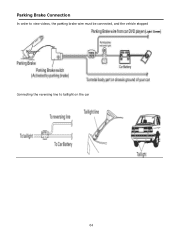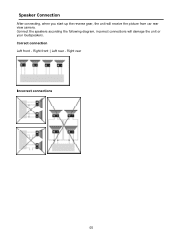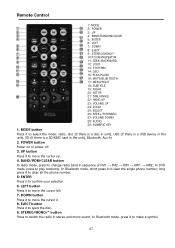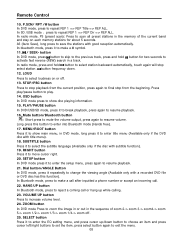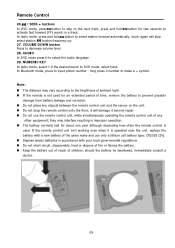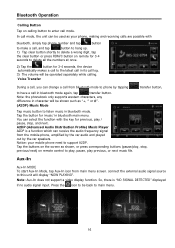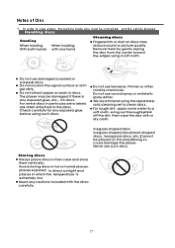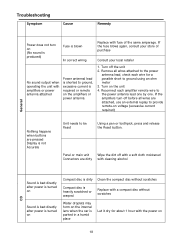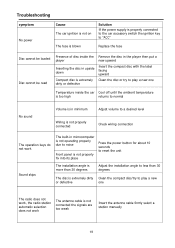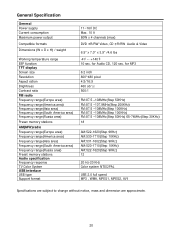Boss Audio BVB9358RC Support Question
Find answers below for this question about Boss Audio BVB9358RC.Need a Boss Audio BVB9358RC manual? We have 1 online manual for this item!
Question posted by jaixen92820 on December 2nd, 2019
My Bvb9358rc Randomly Erases The Memory When The Car Is Shut Off.
my radio randomly loses all memory when I shut off the car. Most of the time it works great. but when this happens I have to reset the stations and re-link my phone. What is going on?
Current Answers
Related Boss Audio BVB9358RC Manual Pages
Similar Questions
Conexion
BOSS Audio Systems BVB9358RC lo conecte normal y no sale nada de audio es en una cadillac escalade e...
BOSS Audio Systems BVB9358RC lo conecte normal y no sale nada de audio es en una cadillac escalade e...
(Posted by lmcpzacatecas1988 8 months ago)
Can A Boss Bv755b Car Stereo Work Without Illumination Wire Connected?
Can a boss bv755b car stereo work without illumination wire connected?
Can a boss bv755b car stereo work without illumination wire connected?
(Posted by briansmith1972lim 2 years ago)
Why Does The Rgb Light Stay On When I Shut Off My Car. Boss Bv9976b
when I turn off my car the rgb light stays on while all other functions are off with key off
when I turn off my car the rgb light stays on while all other functions are off with key off
(Posted by Honestjohns1985 2 years ago)
Boss Car Stereo Model # Bv9976bi. Troubleshoot
when the power is connected the radio comes on for about 2 seconds and shuts off. Any idea what is w...
when the power is connected the radio comes on for about 2 seconds and shuts off. Any idea what is w...
(Posted by jasontrewpowers78 4 years ago)
How To Install Boss Audio Systems Bv9386nv On My Car Laxus Gs300 Model 2000 ?
any one please help me to install Boss Audio Systems BV9386NV 2din on my car laxus gs300 model 2000 ...
any one please help me to install Boss Audio Systems BV9386NV 2din on my car laxus gs300 model 2000 ...
(Posted by alfarsi1982 8 years ago)