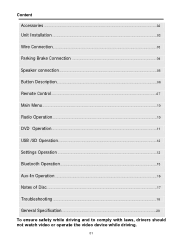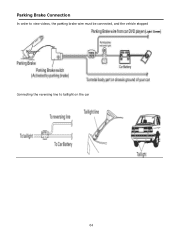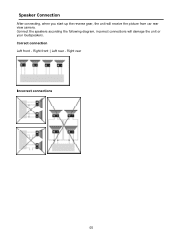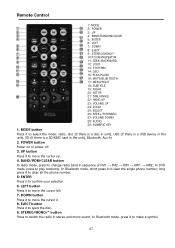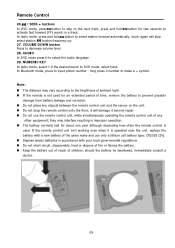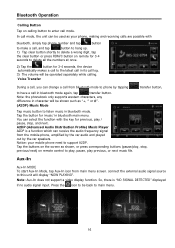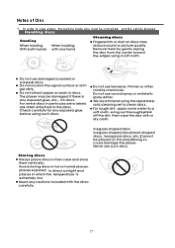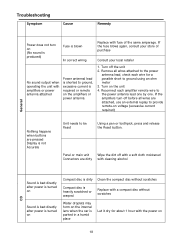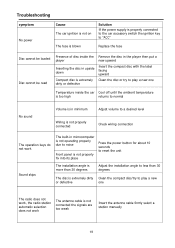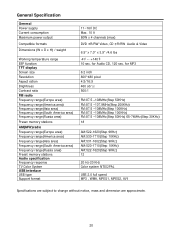Boss Audio BVB9358RC Support Question
Find answers below for this question about Boss Audio BVB9358RC.Need a Boss Audio BVB9358RC manual? We have 1 online manual for this item!
Question posted by lmcpzacatecas1988 on August 6th, 2023
Conexion
Current Answers
Answer #1: Posted by khanjee on August 6th, 2023 8:53 PM
Is your Escalade's radio completely unresponsive? Is the radio screen not working, and are you unable to hear the radio? You can chalk this up to one of these three issues:
- An issue with the fuse
- An issue with the wiring
- Completely broken radio unit
Replacement radios aren't always cheap. So the first course of action is obvious: check the wiring and fuse. If you find an issue with either part, replace it.
If the wiring and fuse look good, then the problem is likely a broken radio unit. You can either have it fixed or replaced. Either way, we can help. We have decades of experience fixing and refurbishing Cadillac radios. We offer Cadillac Escalade radio and screen repair services. We also offer OEM replacement Escalade radios:
Please Accept my answer by providing you with the best possible solution. Would be more glade.
THANK YOU
Answer #2: Posted by SonuKumar on August 6th, 2023 8:55 PM
Comprueba las conexiones de los cables. Asegúrate de que todos los cables estén conectados correctamente a los puertos correctos en el estéreo y en el vehículo.
Prueba otros dispositivos en el estéreo. Si no obtienes ningún audio de ningún dispositivo, es posible que el estéreo esté defectuoso.
Reinicia el estéreo. Puedes apagar y encender el estéreo, o puedes desconectar el cable negativo de la batería durante unos minutos.
Lleva el estéreo a un técnico. Si has probado todos los demás pasos y aún no recibes ningún audio, es posible que necesites llevar el estéreo a un técnico para que lo revise.
Aquí hay algunos consejos adicionales para conectar tu nuevo estéreo:
Sigue las instrucciones del fabricante cuidadosamente.
Utiliza cables de alta calidad.
Asegúrate de que todas las conexiones estén bien apretadas.
Si no estás seguro de cómo conectar los cables, pide ayuda a un profesional.
Al seguir estos consejos, puedes asegurarte de que tu nuevo estéreo esté instalado correctamente y que disfrutes de un sonido de alta calidad.
Please respond to my effort to provide you with the best possible solution by using the "Acceptable Solution" and/or the "Helpful" buttons when the answer has proven to be helpful.
Regards,
Sonu
Your search handyman for all e-support needs!!
Related Boss Audio BVB9358RC Manual Pages
Similar Questions
It just suddenly went out, is there a reset button that works with system off?
My new boss bv755 System continnually shuts off and then back on.When I first turn on the ignition s...
my radio randomly loses all memory when I shut off the car. Most of the time it works great. but whe...
any one please help me to install Boss Audio Systems BV9386NV 2din on my car laxus gs300 model 2000 ...