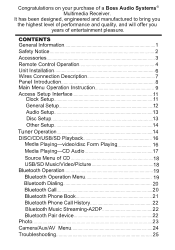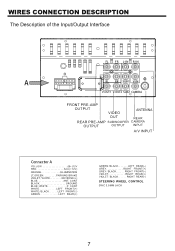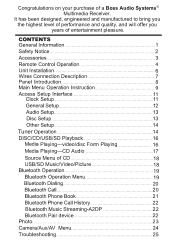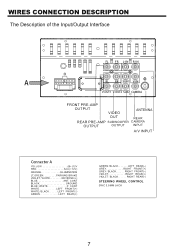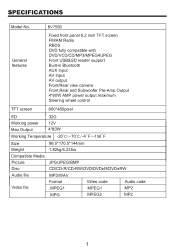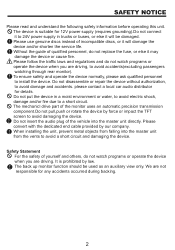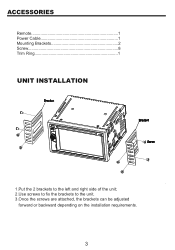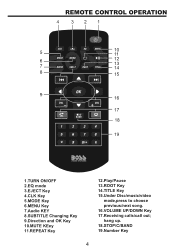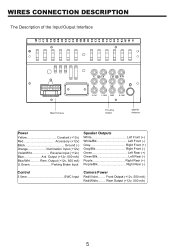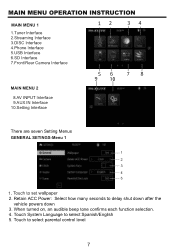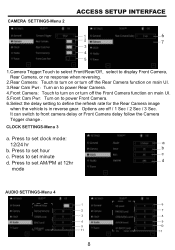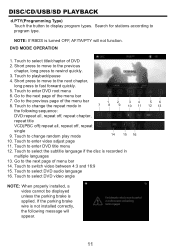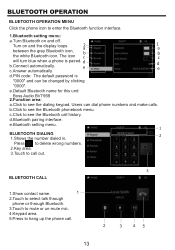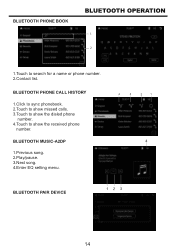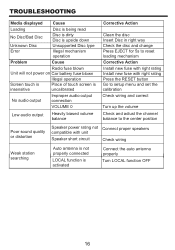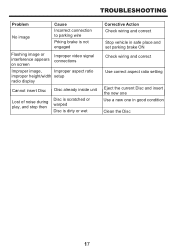Boss Audio BV755B Support Question
Find answers below for this question about Boss Audio BV755B.Need a Boss Audio BV755B manual? We have 4 online manuals for this item!
Question posted by Anonymous-173089 on November 20th, 2022
Why Won't My Boss Bv755b Power On
Current Answers
Answer #1: Posted by HelpHero on November 20th, 2022 4:13 PM
A blown fuse, bad or damage wiring, and anti- theft modes that are often triggered when the battery dies for the solution visit
https://all-audio.pro/en/c9/reviews/boss-bv755b-troubleshooting.php
You can also watch this YouTube video
I hope this is helpful? PLEASE "ACCEPT" and mark it "HELPFUL" to complement my little effort. Hope to bring you more detailed answers.
Helphero
Answer #2: Posted by SonuKumar on November 20th, 2022 8:51 PM
Please respond to my effort to provide you with the best possible solution by using the "Acceptable Solution" and/or the "Helpful" buttons when the answer has proven to be helpful.
Regards,
Sonu
Your search handyman for all e-support needs!!
Related Boss Audio BV755B Manual Pages
Similar Questions
Would a boss audio bv9362bi for a 2001 acura tl
Can a boss bv755b car stereo work without illumination wire connected?
please....I need the order of pins in 20 pin audio plug for the bv9973. From left to right top to bo...